WooCommerce vs. BigCommerce

WooCommerce and BigCommerce are both extremely popular ecommerce platforms. There’s one key difference between them, though: WooCommerce is a WordPress plugin for existing WP sites. BigCommerce, on the other hand, is a full-fledged site creator that helps you build an ecommerce website from the ground up.
If you’re not sure which one to pick for your ecommerce business, this comparison guide will give you the information you need to decide.

WooCommerce and BigCommerce Compared to the Best Ecommerce Platforms
While BigCommerce made our list of the best ecommerce platforms, WooCommerce did not. But our favorite ecommerce platform for most people is Shopify because it’s powerful, versatile, and easy to use. Try Shopify for free for three days and pay just $1 a month for the next three months.
- Shopify – Best all-around ecommerce platform
- Wix – Best for stores with fewer than 100 products
- BigCommerce – Best for large inventories
- Squarespace – Best for cornering a niche market
- Hostinger – Best price for a full online store
Take a closer look at each of these favorites in our list of the best ecommerce platforms.
WooCommerce vs. BigCommerce High-Level Comparison
While BigCommerce is an ecommerce website builder, WooCommerce is a WordPress plugin. Technically, WooCommerce is free. But you can’t use it unless you plan to set up a WordPress website—or have one already. Which, of course, costs some money when you factor in the domain name and web hosting required to get that WordPress site live and accessible to visitors.
WooCommerce also sports a steeper learning curve than BigCommerce, but it’s ideal for businesses that already know, love, and use WordPress.
On that note, BigCommerce is the better choice for beginners. Its tidy packages include website templates, prebuilt online storefronts, included payment processors, and 24/7 support. It also allows you to integrate sales channels like Amazon, Walmart, eBay, and Facebook with ease. You can do the same (and, honestly, more) with WordPress and WooCommerce, but it can be a lot more work to integrate other channels that way. You’ll be able to manage every channel from within your BigCommerce dashboard, which is wonderfully convenient.
Products and Services Offered By WooCommerce and BigCommerce
WooCommerce is an open-source ecommerce platform offered as a WordPress plugin. You can either add the WooCommerce plugin to an existing WordPress site or build a new WordPress website through WooCommerce.
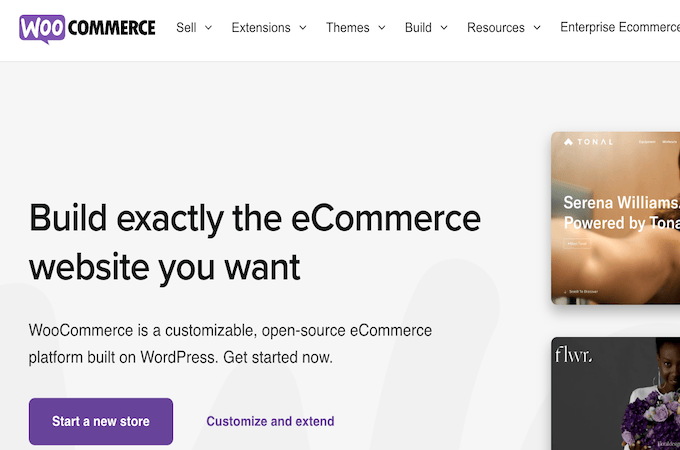
WooCommerce offers unmatched flexibility. You can sell unlimited products, choose from the templates offered or build your own web store, and tap into hundreds of WooCommerce extensions and integrations for payments, marketing, fulfillment, and more, including QuickBooks, Stripe, USPS, UPS, MailChimp, and Klarna. Or, connect via Zapier to integrate with over 5,000 other apps. WooCommerce is perfect for those who need lots of customization options.
Unlike WooCommerce, BigCommerce is an all-in-one ecommerce website builder. Hosting is included with your BigCommerce plan, plus you’ll get point-of-sale and payment processing software. Connect your BigCommerce site to major marketplaces like Amazon and Facebook and choose from over 800 third-party integrations. It’s a unified solution if you don’t want to wrangle a bunch of WordPress plugins and connections.
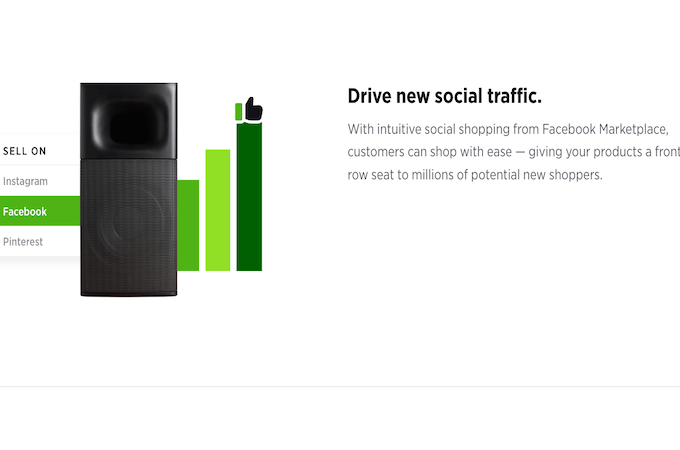
BigCommerce is the better option of the two for beginners and smaller businesses who don’t want to spend a lot of time managing the health of their web store. But it can also handle enterprise storefronts, too, on its higher-octane (and higher priced) packages. You can read our detailed BigCommerce review to learn even more about what this ecommerce platform can handle.
Company Health and Stability of WooCommerce and BigCommerce
Both WooCommerce and BigCommerce enjoy loyal followings, and that isn’t likely to change.
The privately held WordPress parent company, Automattic, acquired WooCommerce in 2015. WordPress was founded in 2003 by Matt Mullenweg and Mike Little. Mullenweg then founded Automattic in 2005. So, WooCommerce will be staying put as one of WordPress’ preferred ecommerce platforms for the foreseeable future.
Founded in 2009, BigCommerce is publicly traded under the ticker symbol, BIGC. Stock prices have been dropping steadily over the past five years, however, likely due to an increase in competition. But it’s still a highly rated SaaS product, and its community forum is bustling with activity.
WooCommerce vs. BigCommerce Pricing Comparison
WooCommerce and BigCommerce approach pricing differently since the former is an extension of WordPress (a free platform in itself) and the latter is a standalone, all-in-one ecommerce site builder and solution.
Since it’s a bit tough to just compare their costs apples-to-apples, we’ll break down the nuances of pricing and associated costs in the sections below.
Pricing Structure of WooCommerce and BigCommerce
WooCommerce pricing is far from simple. If you don’t already have a WordPress site, you’ll pay between $25 and $70 per month for WooExpress. Or you can get and build a free WordPress site, then install the free WooCommerce plugin and pay for extensions or upgrades as needed. That’s generally what makes pricing so unpredictable—extensions run a wide gamut from several bucks to several hundred dollars per year.
BigCommerce has a more familiar and digestible pricing structure. Choose from one of three Essentials plans—priced at $29, $79, and $299 per month—with a clear breakdown of what you get with each plan. Or, you can go the enterprise route and speak with a sales rep for a fully custom package.
Cost Comparison of WooCommerce and BigCommerce
WooCommerce is ideal for companies who want granular control over their ecommerce storefronts. These companies will appreciate being able to cherry-pick WooCommerce extensions and integrations to cobble together an effective solution at a reasonable total cost. That being said, some storefronts that want advanced features may not love how pricey ecommerce-focused WordPress extensions can get.
BigCommerce is far better (and more predictable) for smaller businesses that need to control their costs while still getting everything they need for their customers’ online shopping experience. There are no surprise charges and few added fees. Plans clearly list the features you’re getting and higher-priced plans offer good scalability if you outgrow their entry-level package. You get what you pay for and that’s that.
Trials and Guarantees for WooCommerce and BigCommerce
Both WooCommerce and BigCommerce offer free or low-cost trials to help you decide if you like what you see.
WooCommerce doesn’t offer a free trial because its basic plugin is already free to use on any WordPress site. Once you have WooCommerce integrated with your website, you can select extensions free for 30 days. These include tools like WooCommerce Bookings for appointment scheduling and features for utilizing gift cards and rewards programs on your web store. Be advised, though, that some of these plugins can run you as much as $250 per year, which adds up quickly if you use more than one.
You can try out the BigCommerce platform freely on a 15-day trial period with no credit card required. After that, plans begin at $29 a month when paying annually ($39 when opting for month-to-month billing).
WooCommerce vs. BigCommerce Core Criteria Comparison
When we researched the best ecommerce platforms on the market for our top list, we analyzed each platform across six core criteria:
- Visual website builder: Is there an easy, code-free way to set up a new online store?
- Inventory management: Can you categorize, tag, and stock as many items as you want?
- Shopping carts: Can customers easily add products to a cart and check out when they’re ready to purchase?
- Payment gateways: Is there support for a secure payment portal and multiple payment options for customers?
- Shipping tools: What shipping and order fulfillment options are available to you and can the platform unlock any discounts for shipping providers?
- SEO and marketing tools: How easy is it to promote your online store from within your ecommerce platform’s dashboard?
Let’s see how well WooCommerce and BigCommerce stack up on these same criteria.
Visual Website Builder – BigCommerce Wins
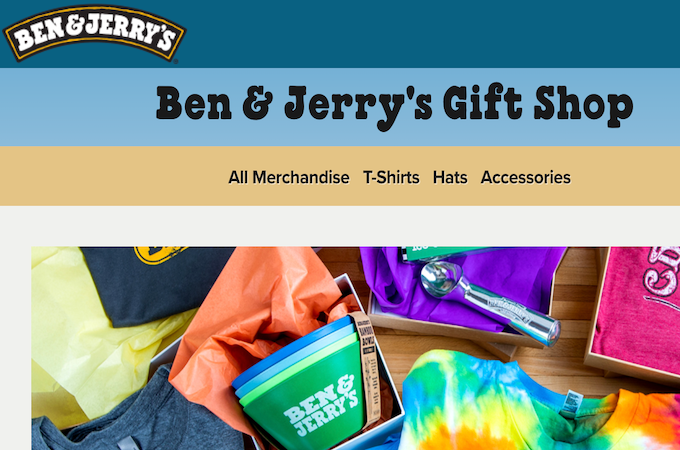
Unless your company is large enough to employ a team of developers who can build and manage your ecommerce storefront, you’ll want a no-code website builder. It’s fine if the builder also comes with coding capabilities, but these shouldn’t be the focus.
BigCommerce won on this criteria point because its drag-and-drop website builder is so easy to use. It’s built right into the BigCommerce package—which can’t be said for WooCommerce.
WooCommerce does have a drag-and-drop web builder for WordPress, but once you pick a WordPress theme, you’re locked in. The WooCommerce web builder won’t carry the storefront you’ve designed onto a new theme if you change your mind, leaving you to start over from scratch if you want to refresh the look and feel of your online store.
Inventory Management Tools – Tie
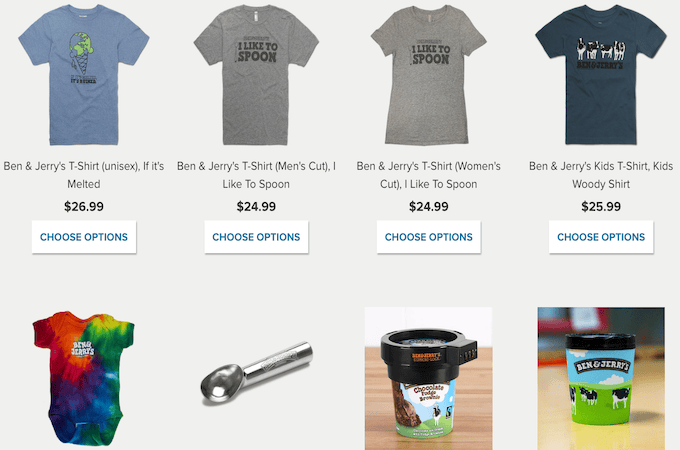
Inventory management is one of the most important tools you’ll need in an ecommerce platform. You should be able to track as many items as you want and easily organize your stock. Low-stock alerts are a must-have feature, as well.
Both WooCommerce and BigCommerce offer powerful, synchronized inventory management tools. With WooCommerce, you can pick exactly the inventory management extension you need for your business from many options. That gives you full control over unlocking advanced features you think will help your operation in the long run Or, install the free Stock Manager plugin to start for basic management and upgrade as needed.
The plus side to BigCommerce’s inventory management is that it’s included with everything else in any plan you choose. You won’t need to shop around for a good fit—unless you want to go with a plugin that enhances the inventory management process and improves upon what BigCommerce’s native tool can do.
WooCommerce and BigCommerce alike help you manage unlimited inventory across multiple sales channels, locations, and storefronts.
Shopping Carts – BigCommerce Wins
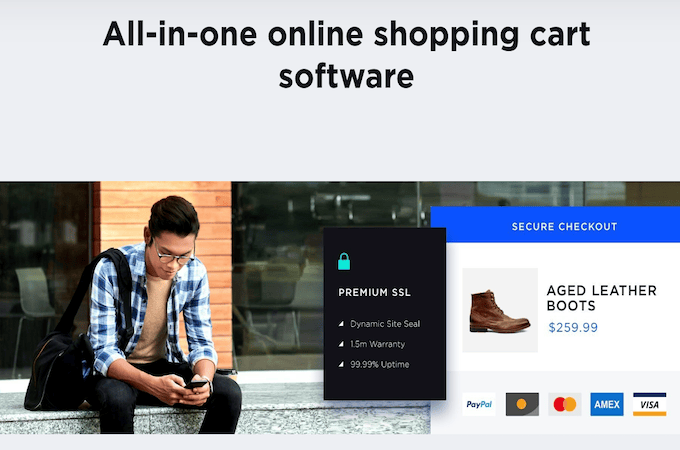
These days, customers take shopping carts for granted. They expect high-quality carts are easy to find on any page and seamlessly take them through the checkout process.
Both BigCommerce and WooCommerce come with excellent shopping cart capabilities. WooCommerce, again, relies on extensions for this feature, meaning you’ll have to wade through a lot of different choices to find an extension or plugin that fits your needs and requirements. The big problem is variability in extension quality. You may waste time on testing out some less-than-perfect solutions.
BigCommerce’s native shopping cart feature is fantastic, offering full capability for mobile shopping, abandoned cart recovery, and more. Plus, you can sell more products with one-click buying through integrations with Apple Pay, Amazon Pay, and PayPal One Touch. There’s not much to improve on here, so BigCommerce comes out ahead by delivering a built-in solution as good as just about any WordPress shopping cart plugin you can find.
Payment Gateways – BigCommerce Wins
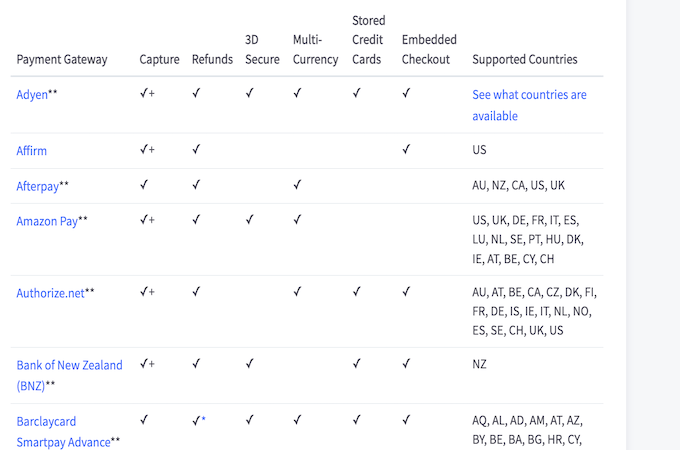
Payment gateways make it easy for customers to make secure purchases on your ecommerce storefront. And, when you offer site visitors more ways for them to pay (such as PayPal, Klarna, Apple Pay, and others), you’re likely to convert more curious browsers and shoppers into real customers.
That’s why BigCommerce won this criteria point. It offers 50 payment gateway integrations that support purchases in more than a hundred countries. That breadth of payment options baked right into the platform closes a lot of gaps that could otherwise prevent international shoppers or those with intense payment preferences from converting.
I think you’ll know what I’m going to say about WooCommerce here. It forces you to comb through a vast array of extensions to find payment gateways that support the preferences of your customers and work with the rest of your online store. This can be time-consuming, clunky, and expensive if you’re not careful. But more than that, it requires serious attention in terms of making sure these WordPress extensions are always updated to prevent security vulnerabilities from affecting your site and your customers’ sensitive data.
Shipping Tools – BigCommerce Wins
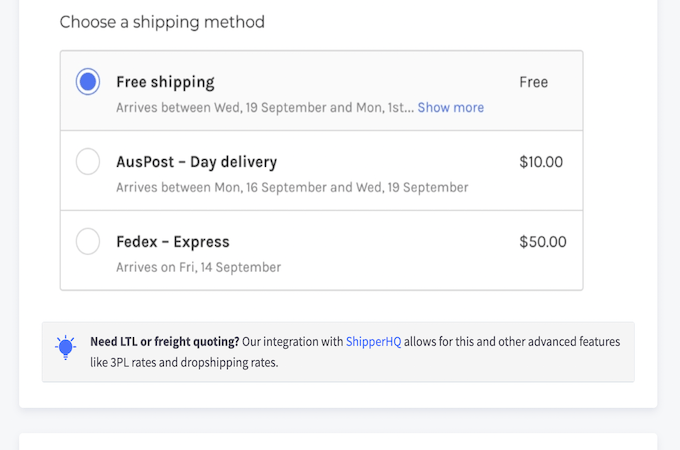
Fast, reliable shipping allows you to make your customers happy, easily handle returns, and keep track of what’s left in your inventory on the fly.
As with most essential features in BigCommerce, shipping is built right in. All plans also include real-time rates for major fulfillment providers like UPS, FedEx, and even international providers like Royal Mail. Select plans also help you with label printing and other aspects of the fulfillment process.
WooCommerce offers more freedom in terms of integrating with shipping providers, but these WooCommerce extensions in particular tend to be mighty expensive. You’ll pay $99 per year to implement each of the extensions for USPS, UPS, and FedEx. That same rate applies individually to international or alternative shipping providers, like Canada Post or Fulfillment by Amazon.
So, just to match BigCommerce’s built-in fulfillment solutions, you’re looking at a minimum spend of $594 per year on WooCommerce extensions just for shipping.
SEO and Marketing Tools – WooCommerce Wins
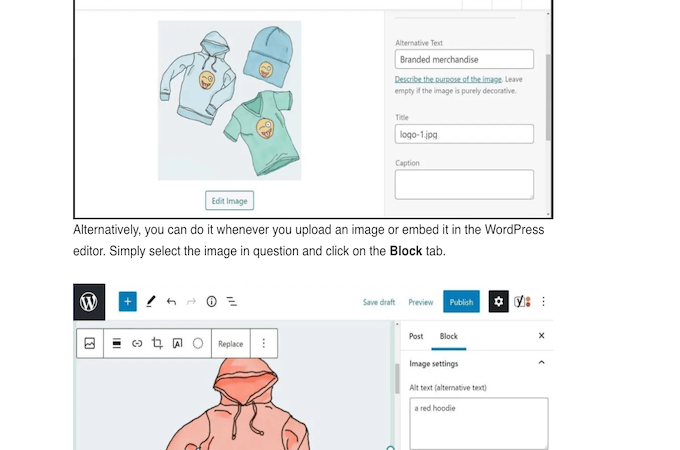
Any ecommerce platform worth its salt needs SEO and marketing tools to help you promote your site and bring in searchers. How else will your customers find you?
WooCommerce has a key advantage here. Its website platform, WordPress, consistently ranks as the top blogging platform in the world. With WordPress’s SEO and blogging tools, you’re already halfway to having everything you need to shout your WooCommerce storefront to the world without paying a dime. Then, you can enhance accordingly through free or paid extensions for tools like MailChimp, Trustpilot Reviews, Etsy, Facebook, Google Customer Reviews, and many more.
Comparing WooCommerce and BigCommerce’s available marketing extensions and plugins to one another, WooCommerce clearly came out on top. It offers 112 marketing extensions compared to the 60 you can tap into on BigCommerce. You’ll likely get more capability on a BigCommerce Enterprise plan. But, when considering packages that are reasonable for a small or midsize business, the number of options available to you on WooCommerce gives it the edge
Final Verdict – BigCommerce Wins
BigCommerce is our winning ecommerce platform because it has so many essential and advanced features baked into the platform without the need to cobble together extensions to achieve a solution. With BigCommerce, setting up a new storefront from the ground up has never been easier. WooCommerce falls short on too many of our criteria points to come out as the winner, but it’s still an excellent choice (and, often, the preferable one to BigCommerce) for sellers who need granular control of their storefront’s features and functionality.