Compare the Best Ecommerce Analytics Tools
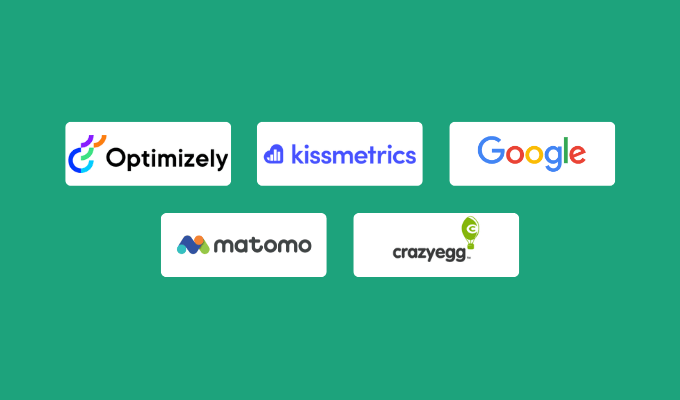
Our recommendation for the best ecommerce analytics tool is Optimizely because it combines analytics and marketing into an all-in-one solution. Sign up for a free demo to see how Optimizely can work for you.
Knowing who buys from your web store and what they do on your site can help you target their needs better, thus generating more sales and creating more lifelong customers. Ecommerce analytics tools collect data you can use to track customer behavior and learn more about their needs and preferences.
We spent days researching dozens of the most popular analytics tools for ecommerce sites to find the best of the best and break them down into the in-depth reviews you’ll find below.
The Top 5 Best Ecommerce Analytics Tools
The best commerce analytics tools help you track customer behavior and website traffic to optimize your site for greater sales. Optimizely is our top recommendation overall because it seamlessly blends marketing tools with site-improvement features. Sign up for a free Optimizely demo.
- Optimizely – Best for comprehensive analytics and optimization
- Kissmetrics – Best for tracking the full customer journey
- Google Analytics – Best for traffic insights
- Matomo – Best for protecting customer privacy
- Crazy Egg – Best for Shopify users
Check out detailed reviews of each company below, along with the best matches for specific use cases that may be relevant to your situation.
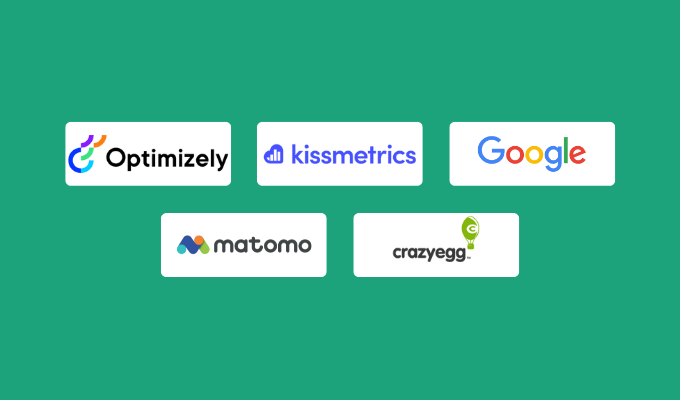
Match Your Scenario to the Right Ecommerce Analytics Solution
Tools for ecommerce analytics can vary widely in their features and what they do best, so there are certainly no one-size-fits-all solutions. Here, we dissect a few specific needs for ecommerce website owners when they’re looking for an analytics tool and pinpoint the top two options for each use case.
- You’re handling a high volume of sales
- You need an affordable solution for a new online store
- You want an analytics tool and a marketing tool in one solution
- You need to track customer behavior more than traffic
- You want to make it easy to adhere to data privacy laws
You’re handling a high volume of sales
Best Option: Kissmetrics
Kissmetrics tackles your entire sales funnel, helping you save time when moving customers along through each stage of the buying process. However, it’s pricey for small businesses with more sporadic sales, so you’ll want a healthy baseline of revenue to justify the outlay.
Another great choice: Optimizely
Optimizely has some of the highest prices on our list, so it’s best for businesses making enough sales for the cost to make sense. Its product information management features cater to large ecommerce businesses with multiple product lines and a need for targeted customer experiences.
When your online store processes hundreds or thousands of sales per day, you should consider:
- Real-time tracking: Online stores with lots of daily sales can benefit from tracking analytics that are updated live.
- Tracking limits: When you have tens of thousands or millions of visitors coming to your website each month, it’s important to not have to worry about limits on the number of monthly tracked visitors it allows.
You need an affordable solution for a new online store
Best Option: Google Analytics
Google Analytics is completely free, despite being a powerful analytics tool. If you’re just starting out and want to get all the necessary data to build your store—like traffic, keyword analysis, and bounce rate—you’ll find it without paying a dime for Google Analytics.
Another great choice: Crazy Egg
Crazy Egg is free for 30 days, giving you plenty of time to test out its capabilities before buying. With plans starting as low as $29 per month, Crazy Egg remains an affordable solution for A/B testing, recording analytics, and tracked pageviews after the trial period ends.
If you don’t have a flexible budget yet, choose a tool based on:
- Pricing: Analytics tools run the pricing gamut from free to over $1,000 per month. When you’re just starting out, you may not need anything more than a free solution.
- Value: Ideally, you’ll outgrow a free solution because your ecommerce store is continuing to grow. Once you are ready to upgrade to a paid plan, consider whether the features and benefits your monthly payment unlocks will fit your business for the long haul.
You want an analytics tool and a marketing tool in one solution
Best Option: Optimizely
Optimizely doesn’t just track and show you data about your visitors. It also helps you use that data to customize your marketing strategy to your advantage. A/B testing, campaign planning, and built-in ecommerce tools all come in this single platform.
Another great choice: Crazy Egg
Crazy Egg is an alternative to Optimizely that works well for smaller-scale online stores that don’t want to spend hundreds (or thousands) of dollars per month. It analyzes the customer journey and marks potential problems in your sales funnel to help you home in on issues that could be affecting your sales.
If you don’t want a separate tool for marketing, consider an analytics tool with:
- Reporting: Detailed reporting and analytics are necessary to target problem areas in your customer journey. How detailed can you get with your analytics tool? Does it offer customer segmentation, custom reporting, and multi-campaign tracking?
- Optimization features: Some analytics tools provide real-time recommendations to help you optimize areas of your site based on emerging visitor trends.
- Behavior tracking: When you know more about how your customers use your site, you can tweak pages to better meet their needs. Solid behavior tracking analytics help you make the right decisions when redesigning parts of your site.
You need to track customer behavior more than traffic
Best Option: Kissmetrics
Kissmetrics’ primary goal is to help ecommerce businesses learn more about their actual customers. Go beyond most viewed and purchased to see deeper insights like popular searches and which sites searches most often lead to a purchase. Site owners can create customer types to track lifetime value and shopping behaviors, then target customer journeys to match their buying needs.
Another great choice: Optimizely
Ecommerce business owners can use Optimizely to run A/B tests for marketing campaigns, capture customer insights, and change elements of their website for different audiences. Real-time analytics deliver on-the-fly insights about customer behavior and allow you to generate detailed reports that can be segmented for different types of customers.
When you need highly targeted reporting, think about:
- Reporting capability: While some tools will only give you a bird’s-eye view of your traffic, others dig in more to paint more granular, accurate pictures of who your customers are and what they do on your site.
- Custom segmentation: Customizing your reporting to filter for your different types of customers is essential. Collect data for each category of customer so that you can build site experiences that cater to them and deliver the best experience possible.
You want to make it easy to adhere to data privacy laws
Best Option: Matomo
With more online privacy laws coming into play these days, it’s crucial to have as much control over your tracking data as possible. Matomo aligns with regulations like GDPR and CCPA by allowing you to track personally identifiable information (PII) without tracking those users across different sites, which goes against most privacy regulations.
Another great choice: Optimizely
Optimizely has various settings for users to control the cookies and other storage technologies used on their customers, helping sites comply with GDPR and other regulations. The company also has an in-house security and compliance team to keep itself and its users up-to-date and aligned with current privacy laws.
To best protect your customers when tracking their shopping behavior, consider:
- Privacy features: The best tools have settings that let you have control over the data you collect and help you stay transparent with your customers.
- Compliance: Does your analytics tool stay regularly updated to ensure its compliance with global privacy policies?
- Data ownership: When you own all data your website collects, you can protect it from landing in the wrong hands or being exploited by third parties.
Ecommerce Analytics Company Reviews
After researching numerous ecommerce analytics tools, we found the companies below are excellent fits for a solid range of needs. Some are better for smaller operations, while others can meet the needs of the largest organizations.
Continue reading to learn what each analytics tool does best and find which one could be the best fit for your needs.
Optimizely – Best for Comprehensive Analytics and Optimization
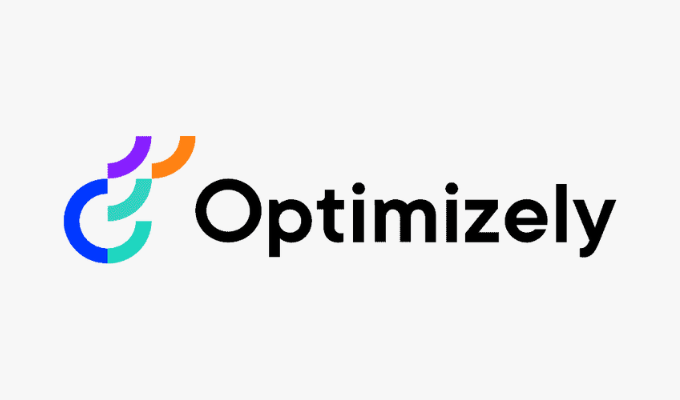
Optimizely is not made for smaller companies with modest budgets, to be honest. If you don’t want to spend a lot on an analytics tool, this won’t be for you. But, the reason Optimizely is so pricey is that it offers a virtually endless array of features for ecommerce businesses that want a detailed picture of their sales funnel.
Use Optimizely to set up A/B tests with a visual editor that requires no confusing coding or track full advertising campaigns from a single dashboard with full customization and segmentation. Then, use the data you collect to guide your strategy going forward.
With content and digital management tools built in, Optimizely helps guide your website to be what your visitors want it to be. Ecommerce businesses can especially make use of tools that help you create personalized customer experiences on your site whenever they visit.
What Makes Optimizely Great
Optimizely is so much more than analytics, which will obviously be more than what some ecommerce businesses need. But, combining deep analytics, optimization, a content management system, content marketing, customizable ecommerce elements, and so much more into one tool can save you money in the long run on other tools—which, combined, still might not even be able to replicate Optimizely’s power.
Let’s say you own a pet supplement company. One customer segment of yours might be cat parents who are interested in cat-focused content and products. Optimizely taps into data for that segment to show you its most-consumed items on your page and suggests ways to develop personalized content, navigation, product pages, and more just for that audience.
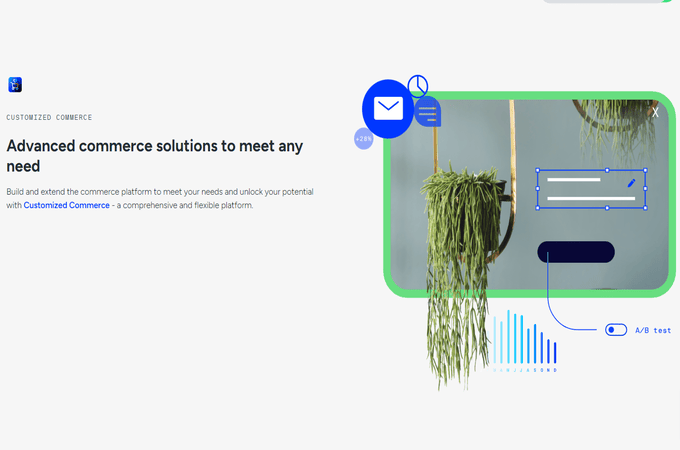
Optimizely also excels at A/B testing and site experimentation, its primary focus. Play around with the placement of site elements or test your entire customer journey to determine what steps in the process could improve to increase conversions. Experiments are conducted in real-time, so you can address and reduce shoppers’ pain points quickly.
Pricing for Optimizely is kept under wraps until you speak with the sales team, as each customer’s plan is customized. However, it won’t come cheap. Even the leanest plans tend to run around $2,000 to $3,000 per month, according to customer reports.
Kissmetrics – Best for Tracking The Full Customer Journey

Think of Kissmetrics as a somewhat scaled-back version of Optimizely with an emphasis on improving the customer journey. It offers basic traffic metrics to learn about your site as a whole, but it also drills down into insights like conversions, sign-ups, revenue by traffic source, and new and canceled subscriptions (and much more), giving you a better understanding of your customers.
As such, Kissmetrics helps you decide what to change based on what your customers are doing. Are they dropping off at checkout without buying? Do they spend more when you offer a discount? You can answer these questions with Kissmetrics, then turn right around and optimize your web store with those answers in hand.
You can also tap into A/B testing for site features and customer funnels on select plans. Any reporting goes deep in Kissmetrics, allowing you to view how key site metrics, test performance, customer statistics, and more improve or decline over time. When you see dips in your KPIs, it might be time to change your strategy.
What Makes Kissmetrics Great
Kissmetrics is an exceptional analytics tool for learning about your customers and what they do on your site. Website owners can search for specific customers to track their journeys from day to day or month to month and beyond. Sales funnel reporting also breaks down where customers drop off the funnel.
Reports segment customers into populations, like first-time buyers and the highest spenders. Compare populations to see how your ecommerce properties and funnel might affect one or the other, or dig deep into one population.
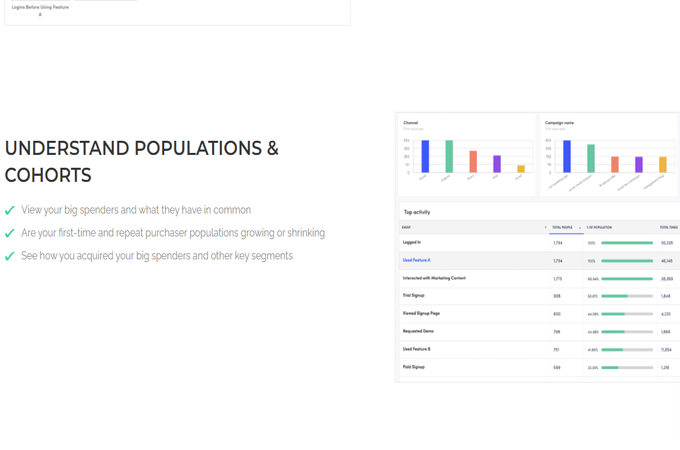
One potential pitfall is that Kissmetrics can be confusing to set up, even for seasoned marketers. The user interface is also more challenging to use than other tools, so it may take some time to navigate it efficiently.
Kissmetrics for Ecommerce starts at $299 per month, billed annually. Large businesses might want to consider the Gold plan for $499 per month to get up to 10 users and 75,000 visitors tracked each month.
Google Analytics – Best for Traffic Insights
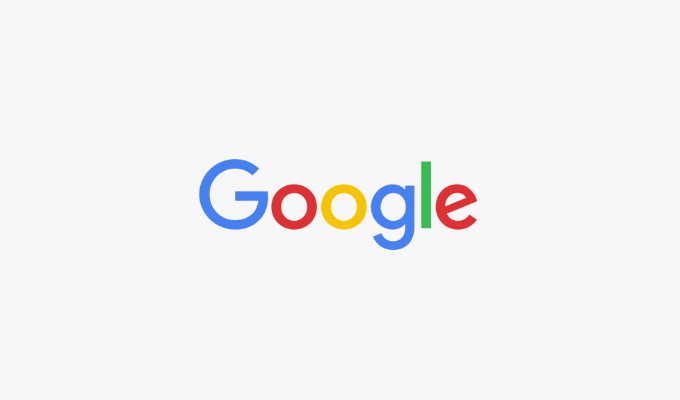
Google Analytics is used by millions of website owners around the world to help them gain insight about their visitors. The tool dives deep into traffic, letting you know where site visitors come from, how quickly they move from page to page or off of your site, and where they go when they’re staying on your site.
Learn more about the engagement you get from visitors by tracking what parts of your site are getting views and clicks. For example, keep tabs on which pages are most popular on your site to determine what content you should produce more of in the future to keep visitors coming back for more.
The drawback that some users point out about Google Analytics is that it’s confusing to learn. It sports a lot of customization for tracking the data you want, making it a bit tough for non-marketers to get the hang of. That learning curve is made a bit more difficult by an interface dense with information and submenus.
What Makes Google Analytics Great
Although Google Analytics mostly caters to site traffic data, it does report on some useful user behavior metrics, too. You can learn how long visitors are staying on a page, what users are searching to find your site in the first place, and how many pages people are visiting per unique session.
Google Analytics comes with loads of customization capabilities, too. For example, you can create unique campaign URLs to track traffic and behavior for individual campaigns. Or, track custom events like a specific navigation sequence or when visitors click a CTA button.
Users of Google’s tools, like Ads, Cloud, and Search Console, appreciate how well Analytics syncs to these other platforms to enhance marketing strategies. While Analytics gives traffic insights, Search Console digs into the keywords and search performance that led to that traffic arriving at your online store, for one example. They all play well together, right out of the box.
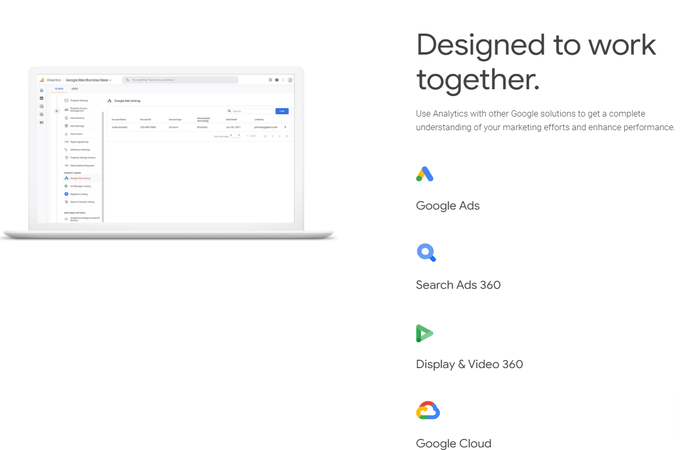
Many businesses can get what they need from the free version of Google Analytics. However, an enterprise plan—Analytics 360—is available for larger operations with multiple websites or applications to track. Pricing is customized, but reportedly starts at around $150,000 annually.
Want to know how to get Google Analytics working on your ecommerce site? Check out our guide instructing you on how to do that.
Matomo – Best for Protecting Customer Privacy

Matomo is unique in that it’s an open-source analytics platform, allowing full transparency of its coding. Additionally, users get full ownership of the data they collect from their site’s visitors, whether they choose to host it on their own servers or on Matomo’s cloud servers.
Although the highest level of control and privacy with Matomo comes with self-hosting your data, this can be challenging to set up for businesses without dedicated technical teams. Matomo isn’t very beginner-friendly unless you use its cloud servers.
Still, if customer privacy is the top priority—whether you’re concerned about adhering to laws like GDPR or you’re building better trust with visitors through a transparent data collection policy—Matomo is an attractive option. Data gathered by Matomo isn’t used for other marketing purposes, so visitors don’t get tracked from one site to another. You can collect personal data like IP addresses and order IDs using Matomo, as long as you get consent from visitors to do so.
What Makes Matomo Great
Matomo features cookieless tracking and does not send data to third parties, therefore letting you keep your customer data safe in one place. Simply letting visitors know that you use Matomo for private tracking—or, at the very least, notifying them that their data isn’t shared elsewhere—could be enough to swing some customers in your direction.
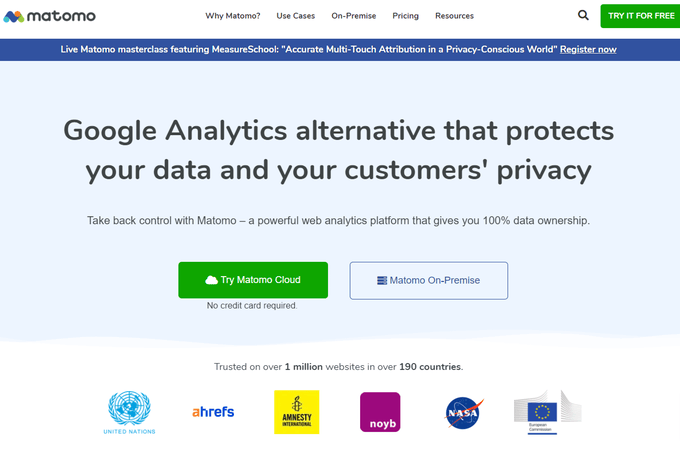
Even though it prioritizes privacy and compliance, Matomo still gives you important information you need to know about your visitors. Unlike many other ecommerce analytics tools, Matomo only tracks real data instead of using data sampling techniques. The tool tracks metrics like events, site searches, and external link clicks so you can understand your customers’ behavior.
To ensure compliance and transparency between you and your visitors, you can also use Matomo to gather tracking consents and opt-outs. Advanced security settings let you turn off tools or features to protect your customers further, like disabling live visitor profiles and masking IP addresses.
Hosting Matomo on your own servers is free, while using Matomo’s cloud hosting will cost you at least $23 per month, increasing beyond that based on your monthly traffic. Subscribers get a 17% discount with annual billing.
Crazy Egg – Best for Shopify Users

Crazy Egg isn’t just for Shopify businesses, but it does connect seamlessly with the platform to give you serious insights into your ecommerce website. After connecting Crazy Egg to Shopify, you can see visitors navigate through your store from product pages through to checkout, with video recordings that help you see where any issues might lie.
This platform’s other bread-and-butter is its A/B testing tool that allows you to experiment with site elements to learn what to optimize on your web store. You’re also getting visual reports that display where people are clicking on your site alongside essential reporting functions like traffic analysis and referral source data.
Setting up Crazy Egg on a Shopify site is quick and simple through an integration connection. You can see all your Crazy Egg data from your Shopify dashboard, so you won’t need to switch between tools to use it.
What Makes Crazy Egg Great
Another bonus for Shopify and other ecommerce platform users is Crazy Egg’s shopping surveys, which provide quick feedback from customers as they use your site. These surveys don’t interfere with your Shopify store’s user experience and take just a couple of seconds to answer, encouraging customers to give you useful feedback in the moment.
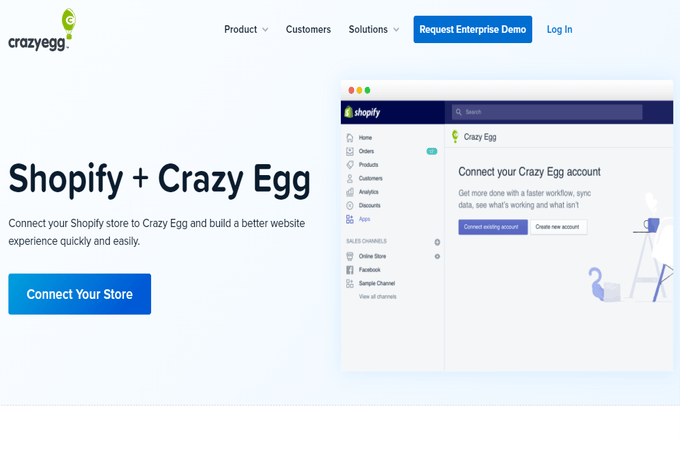
Multiple authorized users can work on your Crazy Egg account without additional cost. Add users, like an SEO expert or a marketing lead, and manage their permissions through the Crazy Egg dashboard on your site.
If you choose to switch your store to a different ecommerce platform in the future, Crazy Egg can stay with you. It integrates with other sites using plugins or code, and it works with non-ecommerce sites just as well as it does with online stores.
Crazy Egg starts at $29 per month, billed annually, for unlimited websites, 30,000 tracked pageviews, and up to three months of video recording storage. Websites with more traffic can opt for plans of $49, $99, or $249 per month, billed annually.
Quick Sprout Ecommerce Analytics Tools Related Content
Learning how to create a successful ecommerce website can take time. As you build up your online store, use the following resources to help you optimize and grow your ecommerce business smoothly.
Ecommerce Analytics Guides, How-Tos, and More
- The Top 21 Best Practices for Running a Successful Ecommerce Website
- How to Optimize Your Product Pages
- How to Use SEO Tactics to Drive Ecommerce Sales
- How to Create an Ecommerce Site with WordPress
- 15 Ecommerce Conversion Rate Optimization Wins to Test
- 25 Ways to Increase Website Traffic
- 10 Vital Customizations to Make in Google Analytics
Ecommerce Comparisons
Ecommerce-Related Top Lists
- Compare The Best Ecommerce Platforms
- Compare The Best Ecommerce Hosting Providers
- Compare the Best Shopping Cart Software
- Compare The Best Payment Methods For Your Ecommerce Site
The Top Ecommerce Analytics Tools in Summary
Ecommerce analytics tools provide necessary insights to learn about your traffic and customers, what visitors do most on your website, and what areas of your site could improve.
Our top recommendation is Optimizely, which effectively combines analytics and marketing tools to help you take care of potential optimization problems quickly. You can instead try Kissmetrics if you just want to dive deep into your customer journey or Google Analytics for a free solution that won’t cost you hundreds or thousands per month like the previous two.