Compare The Best Ecommerce Platforms
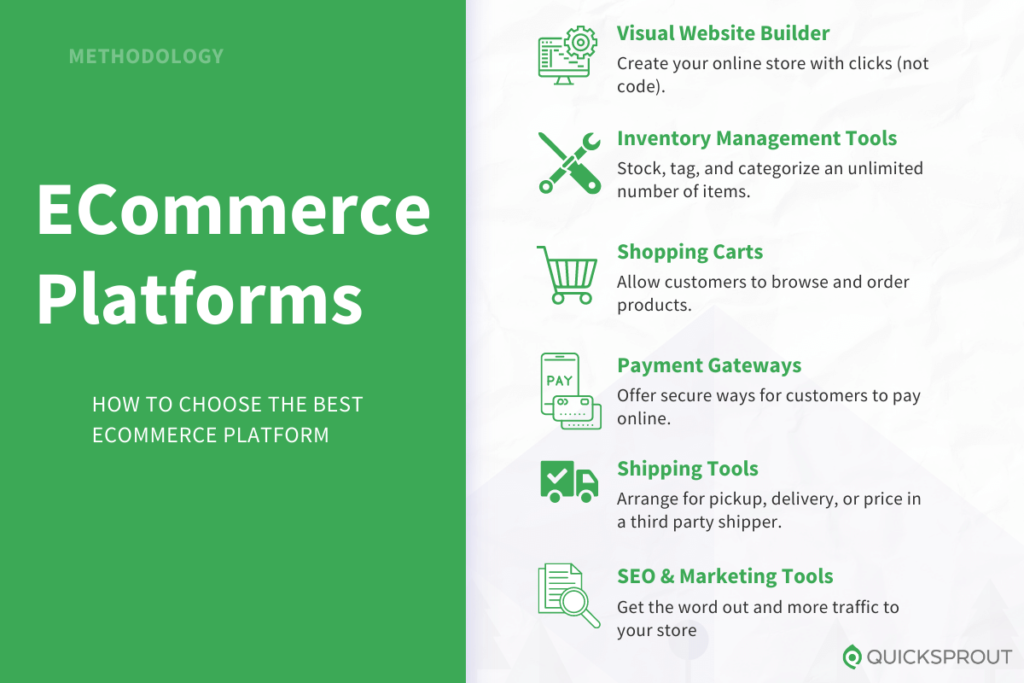
Our recommendation for most people is Shopify because it offers the most value of any ecommerce platform. Try Shopify free for three days, no credit card required.
It’s never been smarter to start an ecommerce site. The best ecommerce platforms make it so easy for online sellers in every industry. Common troubles like inventory size and sales volume aren’t problems anymore.
We’ll give you peace of mind whether you’re starting your new business from scratch or taking your brick-and-mortar operation online. Either way, this guide has you covered.
The Top 5 Best Ecommerce Platforms
The best ecommerce platform for most of our readers is Shopify because it’s easy to use, no matter how you plan to sell online. Take a free trial of Shopify and launch your store today.
- Shopify – Best all-around ecommerce platform
- Wix – Best for stores with fewer than 100 products
- BigCommerce – Best for large inventories
- Squarespace – Best for cornering a niche market
- Hostinger – Best price for a full online store
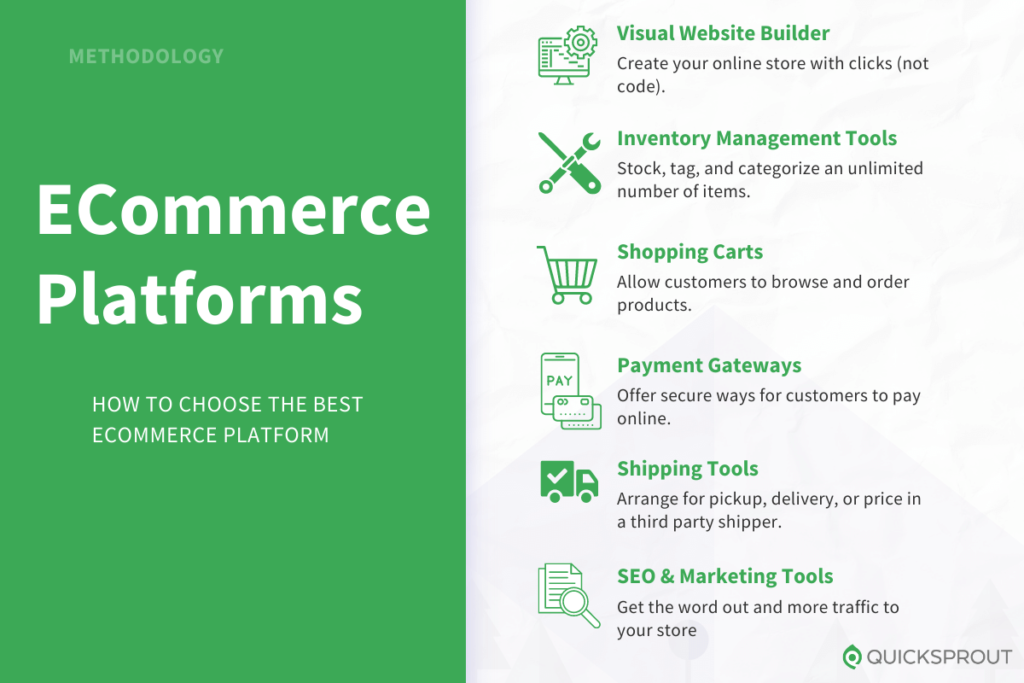
There’s more than one way to start selling products and services online. Two of my picks–BigCommerce and Shopify–are dedicated ecommerce platforms. They’ve each been conceived and developed as one-stop shops to create an online store.
Squarespace, Hostinger, and Wix are website builders that also make creating an online store easy. Even if you’re not a developer, you’ll be able to create a more unique website experience with these platforms than you can with the ecommerce-only platforms.
Keep reading for in-depth reviews, followed by an ecommerce platform buyers’ guide that walks you through the key factors to consider before making a final decision.
Shopify – Best All-Around Ecommerce Platform
- Stores start at $29/mo
- 24/7 customer support
- Drag-and-drop site builder
- Used by more than one million online stores
Shopify is the world’s most popular choice for setting up an online store. It’s beginner-friendly yet capable of handling big-time sales.
Shopify Starter ($5 per month after a three-day free trial) lets you add “Buy Now” links to emails, blog posts, messaging apps, and social media profiles. Start selling to your audience and let Shopify handle the backend.
Complete online stores start at $39 per month and come with all the ecommerce necessities packaged in a sleek platform. Manage inventory, shipping, marketing, and online payments from the same dashboard.
It’s extremely easy to use, despite being a very powerful platform. All the users we spoke with complimented Shopify on its ease of use, especially for first-timers.
One user without any technical experience who “hates computers” was able to get her site online in a single weekend “just kind of trying different things.”
Another user who worked for a nationwide boutique furniture retailer described how the platform teaches users to find success. He’d never used a platform so welcoming and helpful previously.
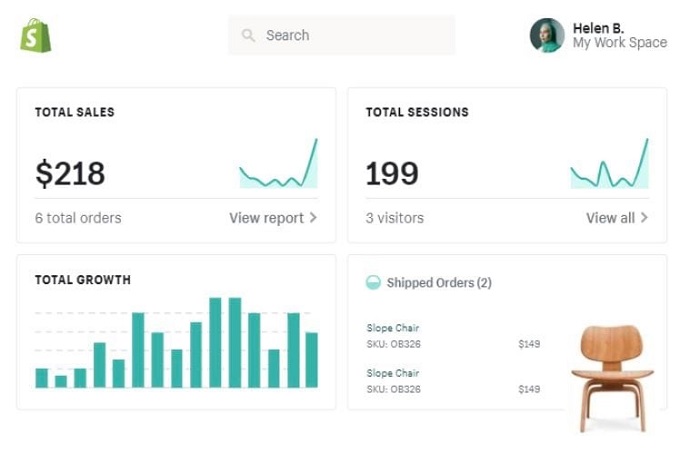
“Shopify helps you set up everything,” he said. “It doesn’t do things for you, but it makes you aware of things you need to do.” That was the key thing for him. He described the types of helpful notifications he received: “Hey, you probably need to check about taxes. Hey, you probably want inventory alerts.”
The platform automatically detected issues and blind spots that would have been costly to discover in the future. “As a first-time store operator, it can be really beneficial,” he said.
These are just two of the Shopify users we spoke with, but their experiences capture the breadth of who can start using this platform right away. Everyone from total rookies to more mature businesses that want to jump into the ecommerce space can do great things with Shopify.
Shopify Wins
- 6,700+ apps and plugins: This is the largest ecommerce app store by a long shot. BigCommerce, its closest competitor on my list, offers around 1,000 apps. Shopify users receive a greater variety of developed tools to connect on social media, merchandise products, fulfill orders, and report on sales. The best part? More than 3,000 apps are free.
- Easy to scale: Shopify supports multiple staff user accounts, currencies, and inventory locations with its entry-level plans. The bulk editing feature for inventory management makes it particularly easy to tag, track, and update large numbers of items in a small amount of time.
- Deep knowledge base: Shopify’s online resources were a huge help to the users we talked with. Even though Shopify offers 24/7 customer support, one user said, “I think they do a really good job of giving you enough information that you don’t need to contact them.”
Out of the box, the Shopify platform is not quite as feature-rich as BigCommerce when it comes to managing a really complex inventory. That said, new users aren’t going to notice this. Shopify’s rich plugin selection will more than enable people to fill in any gaps once they’re ready to grow.
You can start with Shopify’s intuitive core platform and take it in whatever direction is most valuable to you. You can sell directly on Walmart, eBay, Pinterest, Facebook, and more.
And any decent platform lets you link with social media channels, but Shopify actually allows customers to shop directly on Instagram or TikTok. Not only is it easy to build engaging ads that fit with the norms of each different platform, but those viewers will be one swipe away from your shop.
Now there are other easy platforms to use–Wix and Squarespace come to mind–but you’re going to run into limits trying to grow on those platforms.
If you never have more than one location for inventory or a few dozen products, you’ll be okay with the lighter website builders.
But if you want to carry a lot of products, perform transactions in multiple currencies, or do any of the things that let you scale in a big way, Shopify is the better choice.

You’ll have more options to customize product variants, more tools for shipping and tracking, and a much easier time merchandising your products.
There are many such shortcuts that are easy to use in Shopify, which cuts down on the effort it takes to keep your store up to date while minimizing mistakes.
One user we spoke with said Shopify saved him several hours during every inventory update, which contained thousands of products and variants. He said last-minute price changes and other “creative differences” were completely normal for his company. Getting everyone on the same page was really frustrating.
He said, “I was super over people sending me screenshots with doodles all over,” in order to reflect the current price or name changes.
With Shopify, it was easy to create “great workflows” that allowed him to upload changes to inventory all at once.
He said the eleventh-hour changes were still annoying, “but it’s only going to take me 10 minutes versus two hours.”
Shopify Drawbacks
- Limited free layouts: Shopify only offers 11 free themes you can use for the layout of your store. You’ll be able to customize these to get them on brand, but you don’t have as many free themes or the same design freedom you get with Wix and Squarespace.
- Plugins can drive up cost and complexity: Every platform uses plugins to some extent, but users described Shopify as “dependent” on the plugins. Lots of plugins can drive up your monthly cost, slow down your site’s performance, and potentially cause conflicts with one another.
- Fewer product variants than BigCommerce: Although it’s a lot more accommodating than Wix and Squarespace, Shopify doesn’t let users fine-tune their product listings as much as BigCommerce. You are limited to 100 product variants in Shopify, for example, whereas it’s 600 with BigCommerce.
If you just need a simple, polished, intuitive storefront, Shopify will knock it out of the park. But shop owners looking for something a little more unique might have to spend money on a premium theme from Shopify. Wix, on the other hand, would enable them to create something just as good themselves.
Plugins are always going to be a double-edged sword, regardless of platform. The reason I’m drawing attention to them in the Shopify review is that every user we talked to depended on plugins in order to create the online store they needed.
As you’re looking at your options, you may find that one of the other platforms has more of the tools you need baked into its core system. This can keep costs down and make managing everything a lot easier.
Shopify Pricing
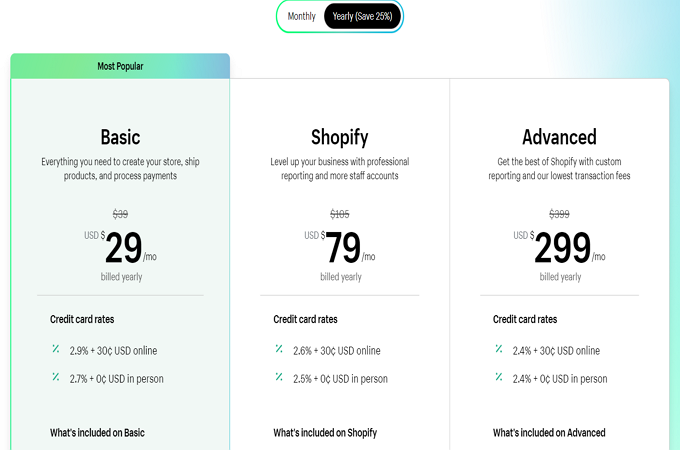
For the majority of users, Shopify offers three plans in tiers: Basic, Shopify, and Advanced. You also can subscribe to the Starter tier we mentioned earlier. You’ll have to reach out to Shopify for enterprise pricing through the Shopify Plus tier.
The prices in the above image are for paying annually upfront. The pricing is a bit higher if you choose month-to-month pricing.
Basic Shopify, which starts at $39 for the month-to-month subscription, has quite literally everything you need to start selling. You can have two staff accounts and up to 1000 locations for inventory.
You also get features like printable shipping labels, gift cards, discount codes, and abandoned cart reminders for free. Those tend to cost money and might require integration into another platform.
All Shopify users get competitive shipping rates from DHL Express, UPS, and USPS. Basic Shopify shipping rates are discounted up to 77% and premium plans up to 88%.
Their mid-tier plan, Shopify, is $105 for month-to-month billing, and gives you more staff accounts and standard reporting features. You also get a lower fee for credit card transactions.
Advanced Shopify is $399 when paying month-to-month and comes with deeper reporting features, calculated shipping rates from third parties, and an even lower rate for credit card transactions. At a certain volume, you’re going to pay for the difference in savings.
If you use Shopify Payments, there is no transaction fee beyond what the credit card processor charges. This is why they advertise “0% transaction fees.” Just bear in mind that using another payment gateway will result in a transaction fee.
One last thing to understand is that you will have to pay for the really valuable plugins. Every Shopify user we talked to had several plugins at least.
Ease of Use with Shopify
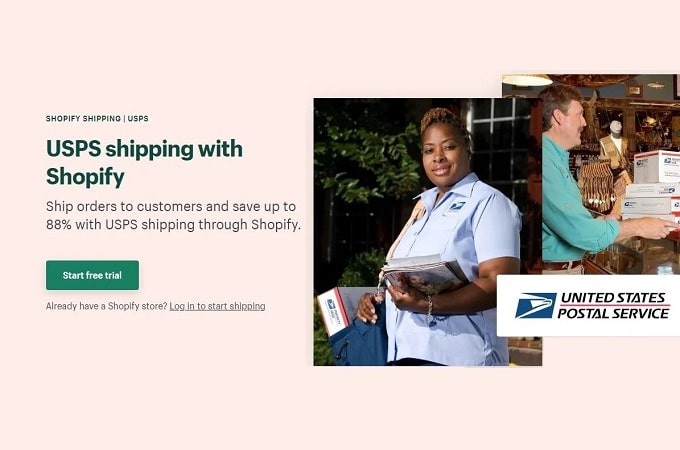
As we mentioned earlier, the Shopify users we spoke with love how easy it is to use this platform successfully. But we had to try it for ourselves.
Our verdict: The users we spoke with knew what they were talking about.
Beyond the ease with which you can create a site, Shopify keeps things simple as you grow. For example, you can automate many tasks that you need to do to operate and grow your store.
Should a user leave you a negative review, you can have Shopify alert you with a support ticket, so you can respond quickly. If you are running low on inventory for a certain product, have Shopify automatically hide that product until it’s back in stock.
Additionally, Shopify greatly simplifies the process of shipping products to customers. You automatically receive access to the shipping company options we mentioned earlier, directly integrated with your Shopify store.
Once you set up the shipping options you prefer to run as part of your checkout process, you can simply print a shipping label and go when you receive an order.
Designing Shopify Stores
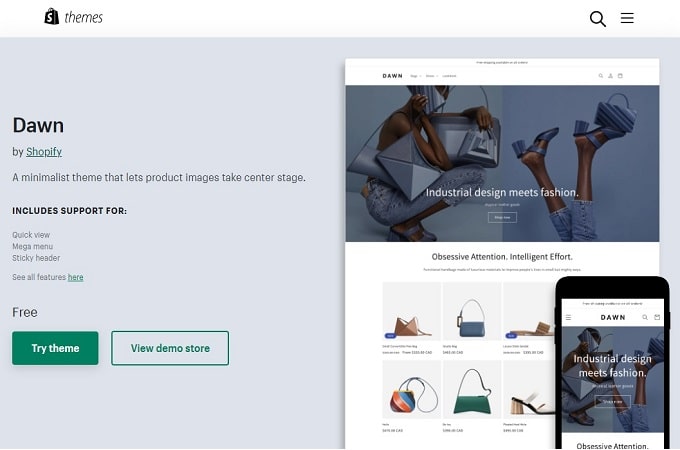
When you are ready to design your Shopify store, you can pick from multiple themes. Some themes are free, while others require a one-time fee.
Themes help you set up a layout for your store that looks professional. Select from more than 100 design options so the design of the store matches the types of products you are selling.
With a theme selected, you should be able to build your site on your own–even if you are a novice. Setting up your own site saves you quite a bit of money versus having to hire a designer from the start.
However, if it seems like something is missing from your site after you create it, Shopify can put you in touch with experts that you can hire to help with design, marketing, or other tasks.
Why We Recommend Shopify
Shopify made the list based on our research and interviews with active users. The Shopify users loved it. No one had any trouble getting started or growing their stores.
Smaller shops that are going to stay small can get by with something less, but Shopify is my top pick for folks looking to make a splash. You don’t have to start big to grow like crazy on this platform.
Bottom line: It’s no accident that more people start their store on Shopify than anywhere else. Check out our complete Shopify review for more information.
Wix – Best for Stores with Fewer Than 100 Products
- Price starts at $23/mo
- Drag-and-drop site builder
- 500+ ecommerce templates
- Unlimited bandwidth
Wix is hands-down the best option for stores that are never going to carry a ridiculous amount of inventory.
Wix technically does allow you unlimited items, but the reality is that its most successful users have a simple product line that they showcase with Wix’s best-in-class website builder.
You can start for free with one of 122 free templates for online stores. That number may be low by the time you read this article because Wix really is always adding more options for online store owners.
In fact, it offers more ecommerce templates than the rest of the platforms I’ve reviewed combined. You can start editing a Wix online store template now to see if you like the interface.
We spoke with a web developer who’d used both Wix and BigCommerce. He thought Wix was “fantastic” from a design perspective, and perfect for small businesses without super complex or expansive inventory.
“[Businesses like that] need something that looks professional and is easy to evolve as they change,” he said. With Wix, you can build the site you want and “there’s not a lot of heavy lifting and expense.”
Wix Wins
- Quick setup for new users: Every platform we recommended is easy to use, but Wix is in a league of its own. It has literally hundreds of industry-specific templates to get started and extensive in-platform guidance. The lack of complexity on the backend won’t matter to people without an extensive product selection, and makes day one that much simpler.
- Truly free-form design: You can drag and drop page elements anywhere on the page. There are guiding lines set up in the Wix templates, which make it easy for people to create an intuitive layout on the page. Unlike Squarespace, however, Wix lets you ignore those lines.
- Easy to edit: Users loved the ability to change up the look of their site and add new content, pages, or interactive elements. With other platforms, most noticeably BigCommerce, it was harder for users to adjust their site as the market evolved.
- Exceptional security: When it comes to online transactions, both merchants and customers want to know their financial information is protected. Wix delivers that reassurance automatically, no extra steps required.
Squarespace is another great option for folks in this position, but Wix really allows total freedom when it comes to design.
You can play with the text or add videos with a click. Shopify and BigCommerce are certainly getting better in this regard, but Wix is really setting the standard these days.
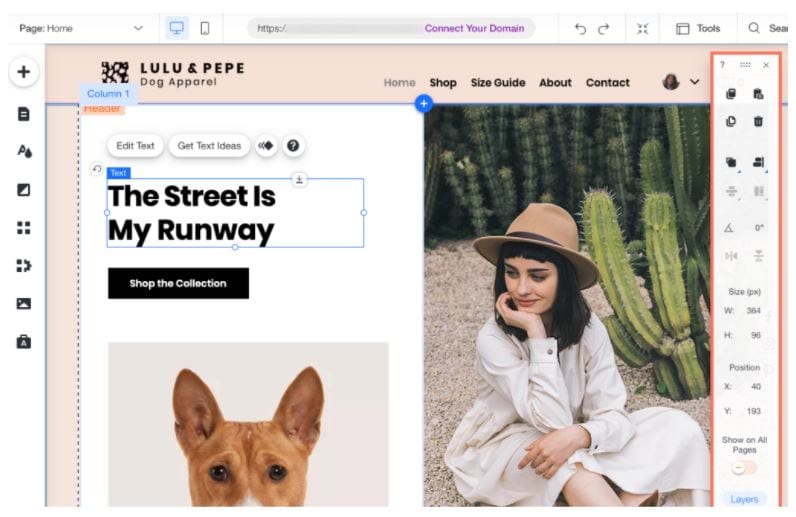
“With Wix, it was definitely super easy to just move things around,” said a recording artist who sold merch on her site. “It wasn’t super difficult to navigate edits,” she said, which was important because she liked to run limited edition product sales of things like t-shirts and CDs. Editing the site was as easy as updating inventory.
You can also track orders on the platform, print shipping labels, or use one of Wix’s partner shipping services to handle your deliveries.
Users had no complaints about keeping track of inventory, orders, or shipping within the Wix interface. Granted, the folks we talked to were not shipping a high volume of items week after week.
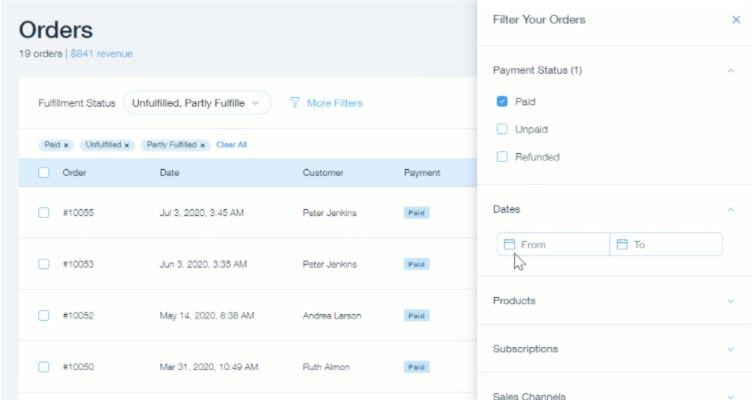
The recording artist we interviewed doesn’t have an assistant yet, so the simple store management was a big plus. The FAQs and Wix documentation have been more than enough for her to figure out how to get her product out the door.
The fact that her site looks professional and polished is also a big deal because she’s looking to sign on with a studio. “Having that website definitely helps with attracting management,” she explained. It’s not a perfect science, but because “there’s just so many platforms to be present on” in terms of social media, having a dedicated site of her own has piqued more serious interest in her work.
The ability to sell on social media is included with every Wix plan, so you don’t have to pay more to do what I consider to be an essential part of any ecommerce strategy.
By linking her Wix site to Twitch, the recording artist has been able to run a challenge where she sells out t-shirts on her stream. “Once it sells out, I’ll launch a new t-shirt with a new design,” she said, and this tactic is, “definitely driving more people to the website for the purposes of selling merchandise.”
One other area where Wix excels is security. It has a dedicated world-class security team in place monitoring for and preventing cyber vulnerabilities and threats 24/7. Wix is also compliant with the highest industry security standards and certifications, including SOC 2 Type 2, PCI Level 1, GDPR, CCPA, LGPD, and ISO 27001, 27701, 27018, and 27017.
When it comes to protecting the online financial information of customers, every Wix site is compliant by default with the Card Industry Data Security Standards (PCI DSS). Both merchants and buyers are protected with secure checkout and payment methods, and merchants can choose from 50+ secure payment providers.
Wix also boasts a 99.98 percent uptime rate, meaning your customers will be able to reach your site all the time. And your data is secure too, with your data saved across 20 data centers and backup servers.
Wix Drawbacks
- Not built to scale: Wix is great for simple stores, but once you start to carry and ship a ton of inventory, it’s not going to be as easy to manage as something built specifically for that purpose, like Shopify or BigCommerce. Fewer supported currencies, inventory locations, shipping options, and payment gateways start to become real issues at scale.
- Decent plugin selection: Wix has a few hundred apps, many of which make sense to use with ecommerce. It’s a good selection, but there may be a social network, marketplace, shipper, supplier, or other partner that Wix is missing compared to the more mature ecommerce platforms.
- Unclear price parameters: Users reported here and in other research that the price of Wix was hard to predict. It wasn’t always clear what was an upsell, what was included, and what was only included as a trial.
Wix offers unlimited items, six product options, and up to a thousand variants per product. So on paper, it looks like you can go really big, but the users we talked to disagreed. This is exactly why we do the research.
One web developer explained that he uses Wix for clients that need a fairly basic store they can launch quickly and inexpensively. It won’t have the powerful backend, but his Wix clients are “not going to notice the difference between a super distributed, well-designed site that is going to handle millions of hits a day versus what they’re going to get, which is hundreds of hits a day.”
And a different developer we spoke with said, “Wix will fall way short when it comes to any of the features that involve tracking a transaction in the store.”
Shopify and BigCommerce have a lot more tax, shipping, and reporting options built in–with Wix, you’ll have to install plugins and get them to work in harmony. This isn’t something most stores should worry about if they have a few conventional items to ship each week. But what’s your inventory going to look like in a year?
What would be easy to scale in BigCommerce might require a professional with Wix. You just don’t have as much built-in ability to support multiple locations, currencies, staff members, or payment gateways.
Now you could hire a developer, and Wix has a fleet of them on standby, but I think most people will be able to build out a much bigger shop on their own with Shopify or BigCommerce.

And then there’s the total cost, which seems to climb faster with Wix than it does with other platforms when people try to grow beyond a simple store. We talked to a lot of users, and this is something we’ve heard from nearly all of them.
You can get a great deal on Wix–they have some of the best prices in the space–but there are a lot of upsells and gimmick discounts, and people often end up using paid features without knowing exactly what it’s going to cost. As one user told us, “At first, it was great. And then it got more expensive.”
This is something that can happen with every platform, but I’d be extra cautious with Wix if you are thinking about offering a ton of products.
Another thing to think about with Wix is that you’re stuck with whatever template you choose. You have a huge selection of templates to choose from and they are fully customizable, but you can’t switch your content to a new template like you can with Squarespace.
Most of these drawbacks will never cause real issues for small stores that plan to stay small. The problems identified by web developers building sites for clients were not things we heard from end-users who were running Wix for their shop. It was more than what they needed.
Wix Pricing
Wix offers ecommerce builders as a separate product from their website builder, though you’re getting the same great design interface. They offer three plans for online stores:
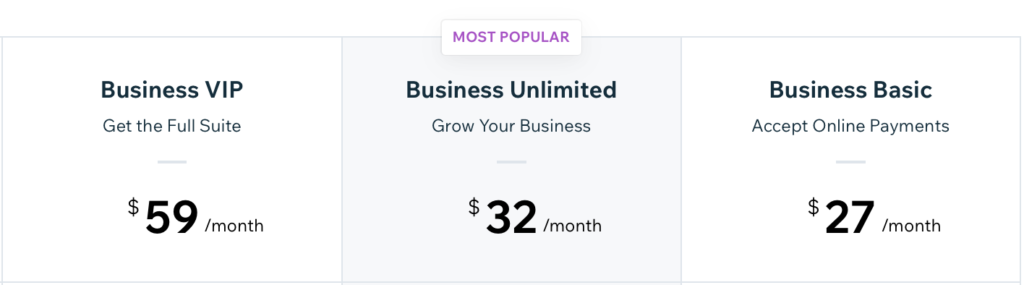
Business Basic is one of the most affordable ecommerce platforms on the market. It doesn’t come with automated tax calculations, which is notable, but it does come with abandoned cart reminders, a premium feature on other platforms.
Business Unlimited comes with the ability to sell on marketplaces like eBay, print shipping labels, and tools to manage shipping. You also get automated sales tax calculation free for up to 100 transactions per month.
Personally, I think the $5 per month for Unlimited is worth it for the tax calculations alone. With Business VIP, you get free tax calculations for the first 500 transactions per month and the ability to dropship an unlimited number of products.
Note that your storage is limited with Wix, starting at 20 GB with the Basic plan. Other platforms give you unlimited storage, which is something to think about if you have a lot of high-resolution pictures of your products or use a lot of video content. Basic is actually capped at five hours of video content per month.
Our in-depth Wix review goes into greater detail on these pricing options.
Why We Recommend Wix
It’s hard to beat Wix in terms of web design, and they are only improving their platform. Editor X, their new web design interface, had all the developers really excited.
When it comes to ecommerce, Wix is one of the best plug-and-play options for people who want a good-looking store that “just works.” It’s a little more expensive than others, but you are getting more of everything: design tools, integrations, templates, reliability, security, and so on.
If you have a trim selection of products you want to sell, it’s going to be great. Wix is all that you need to be up and running within the hour.
Bottom line: For a small online store, Wix is hard to beat.
BigCommerce – Best for Large Inventories
- Price starts at $29/mo
- Pricing based on annual sales
- Simple tools for store management
- Multi-channel selling capabilities
BigCommerce is a very popular ecommerce platform that keeps getting better. There’s a whole lot you can do, and it won’t take you very long to learn.
We recommend BigCommerce for businesses with a large inventory of products. It keeps management simple regardless of how many SKUs, variants, warehouses, and channels you have.
On the front end, your customers have no problems finding exactly what they need. Where other ecommerce platforms struggle at scale, BigCommerce excels.
BigCommerce Wins
- Complex inventory management: BigCommerce allows up to 600 variants tied to a single SKU. Not everyone needs this level of variety, but products that offer a wide range of colors, finishes, sizes, and so on are easy for customers to shop.
- No code necessary: You can really geek out if you want–but you don’t have to. BigCommerce lets you point and click to design and optimize your site, no HTML or CSS knowledge required.
- Channel management: You can easily keep track of customers and earnings, as well as adjust the settings of any channels you use. Facebook, Instagram, Walmart, Amazon, eBay, Wish, MercadoLibre, and TikTok channels are supported by the platform–others are available via third parties in the BigCommerce App Store.
The users we spoke with were especially happy that BigCommerce let them carry a ton of products and display them well for customers. On the back end, they could make listings as detailed as they wanted, and on the front end, they could offer customers more control to find exactly what they were searching for.
In some of the other platforms, like Shopify, you can only offer a few drop-down menus (do you want small, medium, or large), whereas drop-downs are just one of many options BigCommerce users can employ to increase their customers’ options–you can set up radio buttons, text fields, a selection of swatches, checkbox options, and more.

Users were also happy with how much of this functionality was built right into the platform. “We created discount codes, volume pricing, bulk pricing, and all of that directly in BigCommerce,” one user told us.
There was no need to use a plugin to get really targeted with their promotions. “For example, if we were selling to the public, but also wanted to target school teachers, we were able to create specific accounts for school teachers that would give them special access to a certain catalog and have unique pricing for them,” another user noted.
Customer ratings and reviews are also part of the BigCommerce platform, and there are more than 70 types of built-in discounts and coupons. Shopify users have to install multiple third-party apps to support customer reviews or run a similar diversity of promotions.
In the end, BigCommerce is about giving your customers more options and more ways to get what they want. “You can set up custom rules for those product variations,” another user said. “For example, if you have a T-shirt that has a certain graphic on it–you’ve got a turtle on one and an elephant on the other–and you just want to show the elephant photos when they select the elephant variant, you can do that,” she explained.
It’s kind of an odd example, but it illustrates the idea that you can control how you want to display your items, regardless of how many variations and permutations you have.
Contrast this with using a lighter platform where you’ll wind up having to find workarounds or using third-party apps to get things just right. Plugins are ok, but can often throw a wrench in your reporting. Out of the box, BigCommerce is just better set up to handle larger, more complex inventories.
BigCommerce Drawbacks
- More than simple shops need: If you want to sell a few items from your blog or only carry a limited inventory, BigCommerce may add unnecessary complexity to your online store.
- Grows bigger, not fancier: Building a unique and interactive shopping experience likely requires developer-level skills on BigCommerce. “If you were doing more of the same, you definitely could scale up,” said one user, “but I don’t think you could expand feature-wise.”
- Harder to make design changes: Editing your site’s design is easy, but it’s not as customizable as Wix and Squarespace. You can’t “make it your own” to the same degree in BigCommerce.
Although BigCommerce has a robust list of included features, there are some surprising things you still need to accomplish through plugins, like printing shipping labels. Shopify has that built-in, whereas you’re going to need to add another service like ShipStation to BigCommerce to get your orders out the door without waiting in line at the post office.
Also, while BigCommerce can help you grow your online store quickly, it’s harder for people to escape the templated, box-store feel without the help of a professional. Your customers will always know they are on a shopping website from the moment they arrive. Something like Wix allows even a beginner to start differentiating their site from the crowd.
BigCommerce Pricing
The BigCommerce Essentials plan is what I’ve been describing in this review. It’s aimed at startups and small businesses. There are three different Essentials packages to choose from, as well as custom pricing for enterprise buyers.
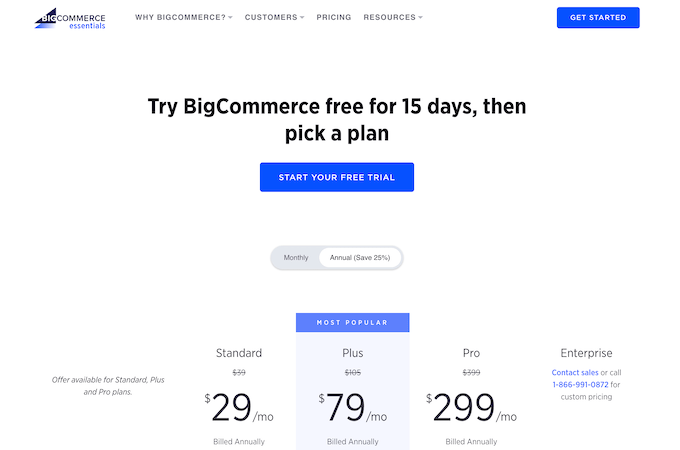
The pricing above is the monthly price with an annual plan. You can get a 25% discount on all plans by signing up for a year.
One thing I want to call out right away is that customer support is available 24/7 on every plan. This includes phone, chat, and ticketed support. The users we spoke to had very positive reviews, saying support agents picked up within minutes, were patient with their questions, and fully resolved all issues.
The Standard plan includes everything you need for your online storefront and the ability to connect with 55 payment gateways. There is no additional charge from BigCommerce so long as your sales stay below $50k per year. After that, you have to upgrade to the Plus plan and pay a flat fee of $50 per month.
BigCommerce also offers a 15-day free trial.
This is one clear area where Shopify and BigCommerce differ. You have to use Shopify Payments to avoid a transaction fee, whereas BigCommerce lets small businesses sell for free.
The credit card rates for online sales are also slightly lower with BigCommerce than they are with Shopify. At scale, this is going to matter a lot.
Bigcommerce supports 100 different currencies. Shopify also handles dozens, but you’re going to have to depend on plugins to increase what your site can handle.
The reporting tools are also good, no matter which BigCommerce plan you pick. This is distinct from Shopify as well, which only includes advanced reporting tools with its most expensive platform.
With the Pro plan, you can give your customers the ability to filter products in your store. If you have a large inventory, this is key.
Why We Recommend BigCommerce
If you want to get your products in front of online shoppers, BigCommerce is a safe bet. There’s hardly anything it can’t do. A beginner is not going to be able to design a dazzling site, but other than that, the users we spoke to felt like this platform supercharged their ability to grow.
It excels in key areas that really matter to folks with pages of products and hundreds of variants. With BigCommerce, you can display products the way you want and offer rich options to your customers.
Bottom line: BigCommerce has everything we wanted to see in a large-scale ecommerce platform, and none of the annoying limits we saw with other options. For more information, refer to our BigCommerce review.
Squarespace – Best for Cornering a Niche Market
- Start for free
- Robust SEO tools
- Great integrations
- Flexible customer connections
Squarespace is my top recommendation for users that need an online store with more style and substance than the typical commercial, shopping-cart-focused ecommerce platforms. You’ll be able to offer customers a much more on-brand, unique experience, which is critical for businesses competing in a niche market.
“It feels presentable in a way that I’m comfortable with being the face of our brand,” said one shop owner who sold house plants within her home state. Like the other Squarespace users we talked to, she felt like it was easy to design and maintain a site that spoke to her clientele.
Like the other platforms I reviewed, with Squarespace you can tag products on Instagram, Twitter, Facebook, and Pinterest, bringing people from different communities into your shop.
The plant shop owner liked the consistent feel between her Instagram page, where she does most of her marketing, and her Squarespace store. Not only was her site on-brand, it was also simple for visitors to start shopping. “I feel really good about the ease of use for the user as well,” she said.
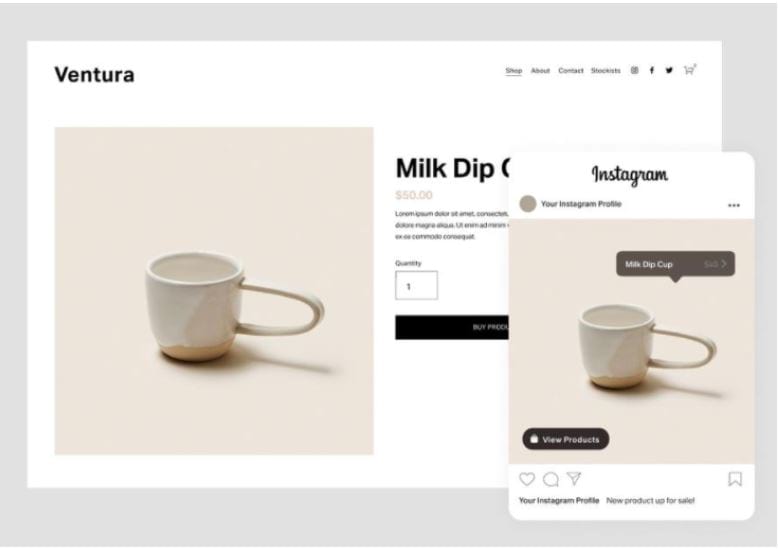
Squarespace Wins
- Customization without complexity: Users loved the design interface for creating their site. With Squarespace, you can switch up the template without starting over, which you can’t do with Wix.
- Low maintenance: If you use a free Squarespace theme, it’s automatically updated (unlike with WordPress). There are also some key features built into Squarespace, like email marketing and analytics, that require plugins or apps in other platforms.
- No storage limits: The other website builders, like Wix and WordPress, have storage and database limits. Squarespace does not, so you never have to worry about how many high-quality images and videos you upload.
Squarespace used to be in a league of its own in terms of providing users with an intuitive visual web page builder. The competition has caught up, with many vendors shamelessly copying everything that made Squarespace amazing.
The reason Squarespace still lives near the top of my recommendations is that they’ve continued to improve the design experience, and built out their online store offerings to a point where they can offer a viable alternative to something like Shopify.
You simply can’t create that original of a site on Shopify without diving into the code, whereas a total beginner can jump in and start crafting a really unique website on Squarespace.
Squarespace really stands on its own, in terms of establishing a professional online presence for your business, the “face of your brand.” BigCommerce has five online store templates to start from, Shopify has nine, and Squarespace has 34, and you have a lot more flexibility to customize from there.
And unlike Wix, which also allows for a lot of design freedom, Squarespace will let you keep your store if you switch templates. This can be really helpful for a branding refresh or taking a new direction. Wix is great, but you’d have to start over from square one to make such a significant change.

“It can be as simple or as complicated as you want it to be,” said an artist who uses Squarespace as both a portfolio for displaying different types of artwork, as well as an online store where customers can buy originals and prints. She really appreciated how easy it was to add functionality to her site.
“There are so many more capabilities behind the scenes that they’re already built-in,” she said. It’s just a matter of clicking a button, instead of having to install a plugin, getting it to work, and keeping it up to date.
This level of manual maintenance is something you’d run into a lot with WordPress, which you have to build from the ground up. Squarespace is more or less ready to go, especially if you go with one of the built-in templates. As another user explained, “You don’t have to constantly be installing updates, because it’s what they do across the board with a limited number of templates.”
Not having to manage custom themes or plugins is a real time-saver and protects your site automatically from potential security vulnerabilities. “I knew that everything would always be up to date,” this user said, adding how much they enjoyed not thinking about it.
That was a common theme among Squarespace users–they were able to keep the backend management pretty simple despite growing their stores considerably. “My sales are so much higher than they’ve ever been and it’s so easy,” said one user. “I mean, nothing about it has gotten harder.”
Squarespace Drawbacks
- Templated design: You don’t have total control over how your website looks. Most users were happy with the final result, but you lack complete design freedom. Advanced users can make changes in the code, but even that is harder than with other platforms.
- Difficult to scale: Handling a large number of products, hundreds of variants, and multiple inventory locations won’t be as easy as it is in Shopify or BigCommerce. Successful Squarespace sellers we talked to did not have a high volume of orders.
- Limited extensions: There are only 28 pre-built extensions for Squarespace, which means you have fewer options to increase the tracking, shipping, merchandising, and other functions of your store.
Every user we spoke with was happy with the design interface and what their store looked like, but I don’t want to give the impression that Squarespace’s design system is completely freeform.
With Wix, you can move page elements wherever you want on the page. You can’t quite do that in Squarespace. As one user with experience in both platforms said, “with the layout of Squarespace, it’s way more structured. It’s like things are where they are, and that’s where they go. You have to just kind of work within that.”
So while Squarespace is a lot more customizable than BigCommerce, you can’t escape the template altogether, as you can with Wix. You may find yourself constrained by the design, even though it’s easy to use.
It’s a tradeoff, though, like anything else. Wix gives you a little bit more freedom to add page elements how and where you want, but you can’t switch templates without starting over from scratch. Squarespace is a bit more regimented, but you have the freedom to switch your content from one template to another.
Some people are going to get their site the way they want it and only make minor changes after that. Others are going to want to try new designs to keep things fresh.
It’s possible to color outside the lines in Squarespace–but you really have to know what you’re doing. “It’s a little harder than I would like to override CSS and HTML,” one user told us.
Custom editing is also more difficult than with something like WordPress, where “you can easily just get under the hood, get to the source code and tweak a few things if you need it,” as one user described. Again, it’s a tradeoff, because Squarespace’s secure, proprietary platform is just a lot harder to hack into than WordPress, which is entirely open source.
Although Squarespace is diligent about adding new features and capabilities, I think Shopify and BigCommerce are going to work a lot better for folks that have a lot of products and a high volume of sales. Users said they felt confident Squarespace would work for a few hundred items, but a store with thousands of SKUs is going to run into issues.
“If you’re shipping out of a warehouse, Squarespace isn’t for you,” said one user. I think this is helpful for visualizing the limits, but it’s also literally true–you can’t track inventory in multiple locations with Squarespace. With Shopify, that’s built into the platform of their cheapest plan.
In other words, scaling Squarespace is going to take some in-house IT resources, or require the likely ongoing help of a developer. The ambitious store owner will likely be able to grow quicker by themselves with BigCommerce or Shopify.
Squarespace Pricing
Squarespace has very straightforward pricing for its website builder, which lets you create an online store with all but the most entry-level plan.
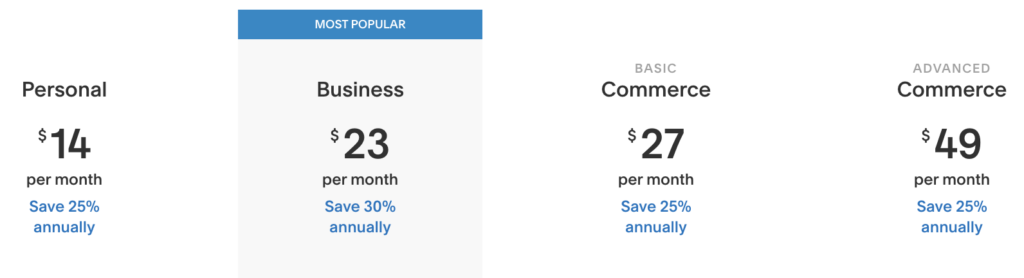
The prices above are for annual plans, which are discounted from the monthly rate. The Business plan is enough for an online-only shop to get off the ground. It’s appropriate for smaller shops only, as it doesn’t come with the merchandizing, analytics, or advanced shipping tools that help owners push a lot of product.
If you can make it work, the Business plan is a cost-effective way to bring your store to life. That said, there is a 3% transaction fee on all sales. That fee is removed if you upgrade to one of the Commerce plans.
For most folks who want an online store, the Commerce plans are going to work much better. You have a 0% transaction fee (credit card processors will still charge you, but Squarespace won’t), the ability to collect in-person payments, Instagram integration, and a lot more tools to display and market your products.
The biggest reason to go with one of the Commerce plans is that they include free TaxJar integration. This will automatically calculate all of your shipping taxes, though you will still have to upgrade to a paid TaxJar extension in order to automate sales tax filing for reporting.
This extension works flawlessly for most folks. “My husband is an accountant and his CPA is on the line if we don’t do things properly,” one user told us. Her home state had some unusual regulations that made it difficult to know how much to collect and who they needed to remit to. “TaxJar helped with that a lot,” she said.
Some of the noticeable features that only come with Advanced Commerce are abandoned cart reminders (Shopify includes this with every plan they offer), subscription sales, and API access to build your own solutions.
Why We Recommend Squarespace
Squarespace offers a website builder that delivers stunning results without a ton of work. For folks that need something on-brand and engaging, Squarespace allows you to craft a store that goes well beyond the templates of Shopify or BigCommerce.
And even though Wix allows you a little more liberty to set up your site the way you want it, Squarespace is much more forgiving in terms of letting you switch templates without starting over.
Bottom line: Squarespace is perfect for people who need to make a strong impression on their target market. You can read our full Squarespace review for more information.
Hostinger – Best Price for a Full Online Store
- Starts at $2.99/month
- Free domain
- Sell up to 500 products
- Drag-and-drop editor
Hostinger is one of the most well-known and reputable web hosting solutions on the market today. But Hostinger also has an excellent website builder that can be used to create an online store from scratch.
It’s the perfect option for anyone looking to launch a new ecommerce site as easily as possible today without sacrificing customization or extensibility down the road. You can get a free domain name, managed WordPress hosting, and an ecommerce website builder packaged into a single subscription.
I recommend Hostinger if you prefer simplicity without limitations. There’s no need to bounce back and forth between multiple platforms to get started, and since the site is built on top of WordPress, you have endless customization options as your store grows in the future.
Hostinger Wins
- Affordable: Starting at $2.99 per month, you’ll get Hostinger’s ecommerce website builder included with your hosting plan. This is by far the most affordable option on our list by a long shot.
- Managed WordPress hosting: As a fully managed hosting solution, your online store will be optimized for WordPress on day one. You’ll also benefit from 24/7 support, one-click WordPress installation, automatic updates, and daily or weekly backups.
- Drag-and-drop editing: Hostinger’s drag-and-drop site builder is easy for anyone to use. There are no technical skills or coding knowledge required, and it’s easy to see how your changes look in real-time.
People choose Hostinger because it has everything you could possibly need to start and manage your ecommerce store.
Newbies in this space can be intimidated about finding a web host, buying a domain, and connecting that domain to your host—all before building and launching a store. But with Hostinger, you’re getting all of this from a single provider.

Not to mention the fact that your site is powered by one of the fastest and most reputable web hosting providers on the market. So as your ecommerce store scales and you get more traffic, Hostinger can grow with you to ensure your site has lightning-fast loading speeds and the highest possible performance.
Your plan comes with tons of extra perks as well, including a free SSL certificate, Cloudflare-protected nameservers, malware scanning, and more.
Hostinger Drawbacks
- No built-in payments: Other ecommerce platforms have built-in processing. But if you’re using Hostinger, you’ll need to get a payment gateway elsewhere and then integrate it with your store.
- Limited ecommerce templates: While Hostinger does have several different templates designed specifically for ecommerce shops, the options really aren’t on par with what we’ve seen from other providers.
- Sell up to 500 products: Hostinger’s ecommerce store lets you sell up to 500 products. This is fine for smaller shops, but you can’t scale a massive inventory on Hostinger’s site builder.
Overall, Hostinger is solid. But it definitely falls a bit behind some of the other solutions out there that solely offer ecommerce solutions.
The out-of-the-box ecommerce features from Hostinger are fairly limited. It’s enough to get up and running with ease, but you may need to rely on third-party plugins and add-ons to truly get the most out of your store.
With that said, the fact that Hostinger’s site builder is built on top of WordPress means your customization options are limitless. So while you may not have a gateway or subscription box feature at your disposal right away, you can easily add those later on.
If you know you’ll never come near the 500-product maximum on Hostinger, then this will be fine for you. However, if you know you’re going to be selling thousands of different products within the next year or two, you’ll probably want to consider a different option on our list.
Hostinger Pricing
Every web hosting plan from Hostinger comes with a free website builder.
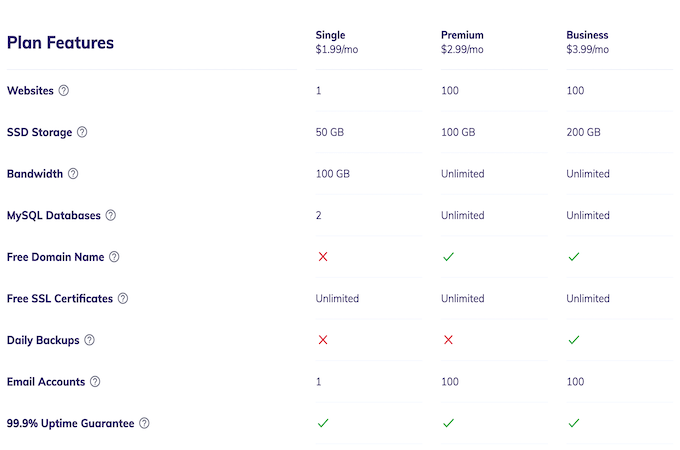
However, the Single plan does not come with a free domain name. So if you need to bundle a free domain with your ecommerce hosting plan, the Premium plan is well-worth the extra $1 per month.
You’ll also get extra storage, RAM, and active processes to ensure higher performance on your site. This is crucial for ecommerce shops, as you want to make sure your customers have a fast and seamless shopping experience.
The Premium plan supports up to 25,000 monthly visits as well, whereas the Single plan only supports up to 10,000 monthly visits.
If you want daily backups instead of weekly backups and you want to accommodate up to 100,000 monthly visits, upgrade to the Business plan at $3.99 per month.
It’s also worth noting that you need to lock in a 48-month contract to get the lowest possible rate. The price you pay now is also promotional, and it will renew at the regular rate when your contract expires. Even when the promotional rate expires, Hostinger is still way cheaper than the other ecommerce platforms on our list.
All plans are backed by a 30-day money-back guarantee.
Why We Recommend Hostinger
Hostinger stands out from the crowd with its simplicity and rock-bottom pricing. It’s significantly cheaper than the other ecommerce solutions on our list, and you’re getting a free domain and web hosting included from a reputable provider.
Sign up now for just $2.99 per month, and claim your free domain.
Bottom line: Get Hostinger if you want a simple drag-and-drop ecommerce site builder bundled with high-quality web hosting and a free domain name.
Selection and Review Process for the Best Ecommerce Platforms
Selecting the top ecommerce platforms
In order to make our top list, each platform had to include all the fundamentals of a modern online shopping experience:
- Visual website builder: Create your online store with clicks (not code)
- Inventory management tools: Stock, tag, and categorize an unlimited number of items
- Shopping carts: Allow customers to browse and order products
- Payment gateways: Offer secure ways for customers to pay online
- Shipping tools: Arrange for pickup, delivery, or price in a third-party shipper
- SEO & marketing tools: Get the word out and more traffic to your store
Our researchers focused on platforms that individuals could start using right away, without deep experience in computer languages, supply chain management, or online marketing.
On day one, someone should be able to set up their store, stock their products, market their brand, and ship orders. None of these fundamentals should require a developer or a computer science degree.
This is why I ended up excluding some great products like Magento. Those products are marketed toward larger operations with complex requirements. For the vast majority of users, a tool in this class has more firepower than they need, and it’s going to be way more challenging to set up.
You can definitely do millions in revenue with the recommendations on my list. Many businesses already have.
Shopify and BigCommerce offer pre-built integrations with the most popular ERP software and form the ecommerce backbone of massive multinational retailers. Squarespace and Wix offer custom solutions used by some of the biggest companies on the planet. WordPress is still the king of the internet.
If you’re an enterprise buyer, reach out to any of these platforms’ sales teams. That’s where you’ll be able to learn just how well they can handle your needs.
For the rest of you, you can start on any of my recommendations and grow. All of these platforms have fundamentals like security locked down. You’re not worrying about SSL certificates, PCI compliance audits, or anything like that.
You may be on the hook for updating plugins, which is especially important for WordPress, but you certainly don’t need to have any specialized cybersecurity knowledge to keep your site, and your customers, hack-free.
Once we felt confident that our top list was suited to individuals and small businesses, it was time to take a deeper look at what it’s really like to run a store on each of these platforms.
Reviewing the top ecommerce platforms
The only way to find out how well these tools perform in the real world is to speak with active users. These are shop owners and web developers who have entrusted their businesses to these platforms.
Demoing a product for two weeks is fun, and it can be illuminating. However, nothing trumps the experience of someone who is depending on the platform for their income year after year.
How we found active users:
- We combed through public review sites and social media to find people who had posted about their experience with one of the platforms we planned to review.
- We confirmed users’ identities via LinkedIn. There are miles of fake reviews online, and this step served as partial confirmation that the review was written by a real person, working at a real company.
- Once we made contact with the users, we confirmed they were still actively using these platforms for their businesses or managing a platform on behalf of a client.
Who we interviewed:
- Over the course of several weeks, we coordinated interviews with 12 people who were all using at least one of the products on our list. We compensated interviewees for their time.
- Users came from a variety of ages and backgrounds, ranging from 20 years old to more than 70.
- Users sold a range of products, like furniture, fitness classes, and videography. They also sold digital products, like music and art.
- Several users worked as web developers building ecommerce sites for clients
Interviews ranged from around 15 minutes to as long as 45 minutes. Some of the longer interviews were with developers who had tried every tool on the market and built high-powered sites on multiple platforms.
But we also had good long talks with total rookies who were finding success without any professional guidance. They were proud of their ability to find their own solutions online. As one first-timer explained, “I am a true millennial in the way that I will do anything to find the answer in writing rather than having to call someone.”
We found people of all ages are using these platforms. A 76-year-old told us about an 84-year-old he knows who “hates computers,” but sat at her desk one weekend and figured out BigCommerce.
What We Learned Reviewing the Best Ecommerce Platforms
One thing that surprised us about the people who switched was that we didn’t hear “x is so much better than y.” Instead, we heard “x worked well for certain things, but when I started doing other things, y was definitely the way to go.” This is similar to what we heard from web developers who had experience in multiple platforms as well.
So what are the major factors to consider? How should you frame your search?
In the guidance that follows, I’ve distilled everything we learned about ecommerce platforms. Three weeks of interviews, hundreds of collective years of ecommerce experience, and thousands of lessons learned are boiled down into four key considerations.
Your Platform Sets the Tone for Your Store
You’re going to invest a lot of time in your platform–getting all your inventory online, with pictures, tags, descriptions, and so on–so switching from one platform to another is not going to be easy. We talked to people who did, and they all recommended avoiding a switch if at all possible.
So how do you know, before you start, which ecommerce platform is the best one for your particular store long term?
I think it can be helpful to visualize the physical space you’d have to lease for your online store. Is it a small shop, a space in a strip mall, or a box store that can receive deliveries on a loading dock?
Wix and Squarespace are website builders that allow you to add an online store. They’re perfect for boutiques, small-scale online retailers, solopreneurs, and others that need to distinguish their products and services from the competition.
You’re going to have the freedom to create a much more unique site with these than you can with a pure ecommerce platform, like BigCommerce. With Wix and Squarespace you can really escape the strip mall feel and build an entire site that fits your vision.
In fact, one user who really loved BigCommerce told us that Wix outclassed it in terms of design tools. He said, “I would use Wix to promote an idea, promote a concept, promote a brand, where visual presentation and the flexibility to update that visual presentation are important.”
With the website builders, total beginners can put together an online store that stands out and evolve their design as the market changes. “Wix dominates that,” said the BigCommerce user. “You can do some fantastic stuff.”
But you have to judge these things based on scale, according to the folks we interviewed. Shopify and BigCommerce are pure ecommerce platforms. Out of the box, they are set up to provide the basics a shop owner needs to conduct ecommerce at a high-volume
The same BigCommerce user we spoke with told us that Wix is fine so long as “you’re not managing a complex inventory system tied into a point-of-sale system with a lot of other complex issues for managing your products.” After that point, it starts to break down.
This is what we heard from Squarespace users, too, who loved the look and feel of their site, but did not feel confident it could scale like the ecommerce platforms. “If you have a store with 500 to 1,000 different items, Squarespace isn’t for you,” one user said. “It’s way too many items. That’s better for a Shopify or something like that.”
The website builders also have a limited number of payment gateways and POS systems. A single brick-and-mortar with a single POS will be fine with Wix, but you’ll need to get some custom coding in order to support multiple inventory locations. Shopify and BigCommerce have this capability baked into their most affordable plans.
It’s like choosing between a boutique and a box store location. Deliveries are harder to make to the cute shop downtown than the massive warehouse by the highway.
One BigCommerce user explained the tradeoff perfectly. “It’s actually pretty easy to sell 10,000 products instead of 10,” he said, “but as far as offering more features, more end-user interactivity, that was the most difficult to do.”
We spoke with some Shopify and BigCommerce gurus, who knew how to work custom HTML, CSS, and JavaScript elements into their pages.
Some of these folks built sites for less experienced ecommerce users, so while it’s possible to create a unique online experience with these tools, you really have to know what you’re doing. Wix and Squarespace make this aspect a little easier, though there’s much more of a ceiling for major growth.
Size (Of Your Store) Matters
The amount of software support and functionality you need is directly proportional to how big, complex, and varied your online store is–or will be. A solo creator who’s tired of paying table stakes for Etsy is in a very different position than a company with staff needing to oversee an online store that’s open 24/7.
A mismatch here can lead to a lot of headaches. Trying to do more than your platform is designed for is a recipe for frustration and an eventual switch, while trying to use an immense platform for a basic online trade show booth will feel like trying to drink from a fire hose.
Accuracy and simplicity also factor in here. A relatively basic store that’s accurate and up-to-date is going to be better than a dazzling one with mistakes. If pricing is no longer correct, or you’re listing products for sale that are actually out of stock, customers are going to hate shopping on your site.
Be realistic about the time you can give your store, too. The more plugins you add and products you list, the more work you’re going to have to do to stay on top of it.
One user we spoke with who used Squarespace to sell house plants said it was perfect for a side hustle. “I’m able to do what I need to do pretty easily with the time I’m able to give to it.” She still works a full-time job, and wished she had more time to master everything, but “I just don’t have the luxury of that time and energy.”
Similarly, you don’t have to do much to get a stellar, on-brand site with Wix. It’s like filling a display window–a couple of outfits on mannequins, a few accessories, a little seasonal decor, and boom, the small shop has what it needs to bring visitors in the door.
If you have a complex inventory or ship a lot of products each week (or you know you plan to get to that level within a year or two), platforms like Shopify and BigCommerce are better suited. The same simple product line that looked tight on Wix might look a little sparse on BigCommerce–like a warehouse with a lot of empty shelf space.
You’ll have more options to classify, filter, and sell products with ecommerce builders like these. It might be overkill for the side hustle or simple shop, but both Shopify and BigCommerce are designed for maintaining inventory at scale.
You just have a lot more control over product variations with Shopify (up to 100) and BigCommerce (up to 600).
One BigCommerce user who worked for a digital marketing company that helped retailers sell online told us how easy it was to manage a super diverse inventory. “You can set up custom rules for product variations, as far as, when you’re showing different pieces of content,” he said. “You can even show specific photos just for specific variations of a product.”
And a Shopify user told us how much time they saved updating high-volume inventory because of Shopify’s easy upload process. “You can come up with these great workflows for managing dozens to hundreds, to thousands of items and ensure that your QA is being adhered to.”
Previously, these updates involved manually going in and making the changes to each product. By their estimation, Shopify cut the time it took to update the product line in half.
Wix lets you add six product options, which is going to be fine for some users, but completely unacceptable for others. According to Wix, they’ve updated the platform so that you can add up to 100 variants, but none of the users we spoke with had used this feature yet.
With Squarespace, you can add a lot of variants, up to 250, but the process of uploading a .csv or using the product editor is not as streamlined as it is for BigCommerce and Shopify. This gets incredibly important when you’re trying to scale.
If you have a really simple inventory, Squarespace and Wix have the tools you need to manage it. But once things start to get complicated, Shopify and BigCommerce are much better set up. You’ll be able to categorize and display products on your terms, and keeping everything up to date will be far easier.
Compete For YOUR Market, Not THE Market
Everyone we talked to tied their store into social media feeds and online marketplaces. This was the lifeblood of their digital stores’ traffic. It created brand new streams of revenue for brick-and-mortars. “They were selling only in their store,” one developer said about a beauty shop, “giving them a very easy-to-use ecommerce site literally just open[ed] worlds up.”
Once the word about their products was online, it spread, and now they have their own niche market of shoppers from across the country.
“I have a presence on Instagram, Twitter, Facebook, TikTok, all those spots,” a recording artist told us. Squarespace makes it as easy as possible for her to gain followers, subscribers, and eventually paying customers.
The platforms I’ve recommended let you connect to all the big social channels, and are constantly adding newer, trendier social media options. People using website builders like Wix were using links to get followers from social media to their stores. It was very effective, but Shopify let store owners push further. With the TikTok app, Shopify users could link their store to TikTok for Business and generate shoppable, in-app content for customers.
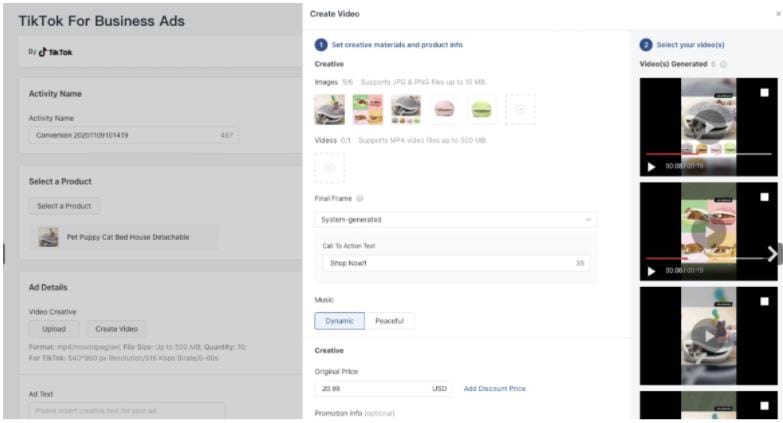
BigCommerce has a comparable TikTok app, for example, but the other platforms do not. For example, you can embed TikTok on your Wix site, but you can’t design a shoppable TikTok video within the Wix platform.
I’d pay very close attention to the integrations, plugins, and apps available. Get current information and read the reviews in the app store–these are a goldmine for assessing the quality of the plugin or app.
But you can’t just blast away on every marketing channel. The users we spoke with who were finding success were extremely targeted in both the channels they selected and how they positioned themselves within the channel.
One user we talked with loved the ability to do email marketing directly within Squarespace. It was just “clicking a button” as opposed to installing a plugin or buying another tool to integrate. At the same time, though, she had to be careful “not to overwhelm them or cause email fatigue.”
Pick your channels carefully and word your offers thoughtfully. As the Squarespace user explained, “I want them to pay attention to a message when they do get it from us.”
Lock Your Shipping Strategy Down Early
After all the hard work of getting customers on your site and through the checkout process, the final step of actually delivering the product is supposed to be easy.
But is it?
We heard a lot about shipping issues from people, especially if they had large, heavy, or living items, like plants. They didn’t always know who to blame–the shipper, the platform, themselves–but the more you can figure out about what shipping setup works for you ahead of time, the better.
You may be able to use the built-in shipping features included with the platform, especially if you’re shipping conventional items, and you feel confident enough in your prices to charge default rates.
Bear in mind that entry-level plans don’t always include tools to handle more than basic shipping. Shopify lets you print shipping labels with their entry-level plan, but other platforms like Wix require you to upgrade if you want to avoid a trip to the post office.
With BigCommerce, you’ll have to use a plugin like ShipStation to print your own labels.
Out of the box, Shopify works incredibly well. You’ll get up to 77% off shipping rates with DHL Express, UPS, or USPS with the entry-level Basic Shopify plan. The discount increases up to 88% for premium plans.
If you need to ship large, heavy, or otherwise unconventional items where you need more flexible shipping rates, you are almost certainly going to have to use a plugin or extension.
These will fetch pricing rates from shippers, calculate the cost according to zip code, or allow customers to request shipping quotes where a flat rate or live quote isn’t feasible.
We spoke with one Shopify user who handled a lot of their own furniture deliveries because they needed a white-glove, concierge delivery.
“I mean, some of these orders are half a million dollars of stuff,” he said. “But we did offer shipping for a lot of products because if people can’t put in their credit card, and complete the order right then, they won’t buy it. They’re going to go to Amazon or somewhere else.”
He felt like anything you can ship should be available to buy with a click on their site. “Shopify would manage it for us based on whatever we were putting in there,” he said. “I didn’t even have to worry about that.”
Shopify and BigCommerce allow a ton more flexibility when it comes to shipping, especially internationally. BigCommerce has the edge simply because it’s easy to negotiate different currencies.
With other platforms, you’re going to run into some limits, like a lack of currencies to smooth international shipping, or the inability to dial in shipping costs for a varied inventory.
Squarespace, for example, does not allow for shipping costs by individual product. It adds corresponding weight and then calculates the total. You also can’t track your shipping from multiple locations, whereas Shopify lets you assign inventory to four different locations with their entry-level plan.
As one Squarespace user noted, the platform really works best for small scale. “If you just have a storefront, a couple hundred items, and you get like one or two orders a day, that’s easy,” he said, but recommended something like Shopify if you’re trying to do more.
Wix is another good option for ecommerce if you’re not shipping that much. For one thing, you don’t get automated tax calculations with their entry-level plan. You’ll either have to figure this out on your own or upgrade to Business Unlimited or Business VIP. Even then, though, the automated calculations are still limited to 100 transactions per month with Unlimited, and 500 transactions per month with VIP.
If you are interested in dropshipping, Shopify would be my top choice. No other platform integrates as seamlessly with as large a variety of dropshippers, directories, and databases.
BigCommerce also has a healthy number of dropshipping and fulfillment integrations as well, but Shopify allows the most flexibility in this regard.
Best Ecommerce Platforms: Your Top Questions Answered
The Top Ecommerce Platforms in Summary
Ecommerce solutions come in all shapes and sizes. Some are made for international online stores with thousands of products. Others are better suited for sellers with just a handful of items.
All of the best ecommerce platforms provide the ability to sell online, but not all are built to scale. Be aware that your needs might change as your site grows. If that’s in the cards for you, be sure to choose a platform that can grow with you.




