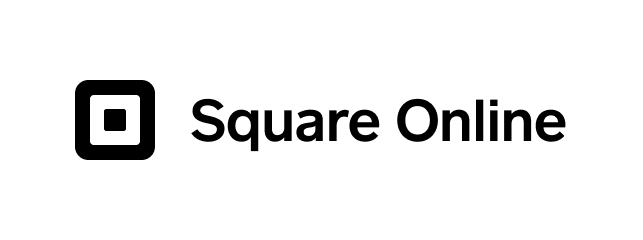Compare The Best Ecommerce Website Builders

Our recommendation for most people is Shopify because it has everything you need to build an ecommerce website. Try Shopify free for three days, no credit card required.
Ecommerce website builders are the fastest and easiest way to start selling online. These tools support inventory, payments, shipping, and everything else you need to run an ecommerce site on a single platform.
Whether you’re starting a business from scratch or taking your established store online, this guide has a solution for you.
The Top 8 Best Ecommerce Website Builders
Best of 2023: BigCommerce, Shift4Shop, Shopify, Squarespace, Square Online, Weebly, Wix, and Hostinger.
All of my top picks are great options, but some are better than others for specific situations. While figuring out which is best for who, our researchers found four ecommerce platforms that stand out for balancing ease of use, simplicity, pricing, and features.
Our favorite ecommerce website builders for 2023 are:
- Shopify — Best all-around ecommerce website builder
- Wix — Best for launching an online store in minutes
- Hostinger — Best for simple online stores
- BigCommerce — Best site builder for multichannel selling
No matter your starting point or requirements, you’ll likely find everything you need in one of our top picks.

I’ll explain the top features, benefits, prices, and specific use cases for each platform below. I’ll point out any potential downsides or drawbacks, as well.
I’ve also included the key factors to consider when selecting the ecommerce website builder that’s best for your needs.
Shopify – Best All-Around Ecommerce Website Builder
- User-friendly interface
- Free marketing tools
- Built-in payment processor
- 24/7 customer support
Shopify is one of the most popular ecommerce platforms out there. It is a true plug-and-play option for people looking to start an online store with minimal hassle.
We like it for beginners because Shopify is the best way to start on the right foot. You can sell as many products on as many channels as you like. There are no annoying limits or tradeoffs that you typically find with solutions as easy as Shopify.

In terms of designing your online store, Shopify offers more than 100 free and paid themes to choose from. Each theme has settings that allow you to customize everything to your liking. Add features and functionality to your store by installing apps from the Shopify App Store.
I like that all payments are handled directly through the platform. With the Shopify Payments gateway built-in to your plan, you won’t need to connect to any third-party processors to accept payments. So you can start selling immediately.
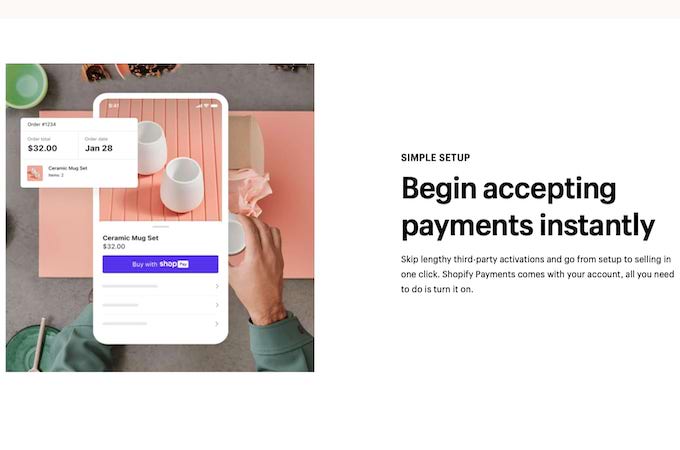
Keep in mind you can always use another payment gateway by choosing from one of the over 100 payment processors that integrate with Shopify.
All plans come with web hosting, unlimited email forwarding, unlimited bandwidth, and a content delivery network for optimal performance. You’ll also benefit from marketing and SEO tools, mobile optimization, and analytics.
Shopify offers 24/7 customer support via phone, email, and live chat.
With Shopify, you have the potential to set up dropshipping, customer accounts, target abandoned carts, and manage your shipping rates.
Here’s an overview of Shopify’s plans and prices:
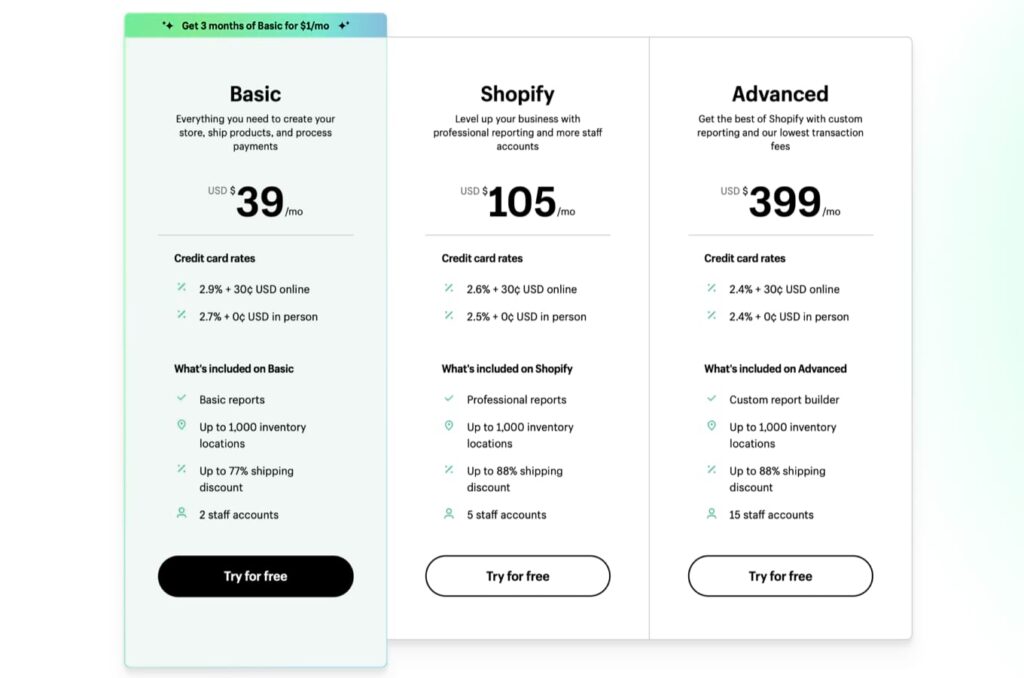
Basic Shopify – This plan costs $39 per month and has everything you need to set up an online business from scratch. You get critical features, including an online store, unlimited products, a sales channel, and abandoned cart recovery.
Shopify – This plan costs $105 per month and is ideal for expanding an existing store. You get three extra staff accounts and additional functionality like ecommerce automation and cheaper credit card and debit card rates. You also save more on third-party transaction fees if you choose a different payment processor.
Advanced – This plan costs $399 and provides all the enterprise features you need to scale your business. You get up to 15 staff accounts, up to eight inventory locations, and advanced reports. You also save more on credit and debit card fees and third-party payment processing fees.
For more information on Shopify’s plans, pricing, and features, check out our full Shopify review.
Consult with a Shopify sales expert if you’re building a high-volume ecommerce shop and need an enterprise-level solution. You can try Shopify free for three days.
Wix – Best for Launching an Online Store in Minutes
- Starts at $23/month
- Over 50 payment methods
- Build a site in mere minutes
- $300 in ad vouchers included
Wix is one of the most popular website builders out there. The company has made the process of creating a site as easy and enjoyable as possible.
So it’s no surprise that their web store solution, Wix eCommerce, makes it every bit as easy to start selling online in no time.
Wix has grown in recent years by adding serious muscle to the ecommerce capabilities they offer users. Wix eCommerce is not just a store add-on to their regular site builder; it’s a complete integrated online business solution packing a full suite of impressive tools and features.

It’s very intuitive. Use one of the hundreds of templates available to quickly whip up your storefront. Just tweak the colors and add your logo to match your branding, and then add your products.
Or, lean on the artificial intelligence of Wix’s ADI builder, which will create it all for you (in mere minutes) after you answer a few questions.
As long as you have an image in your mind of what you want, Wix gets you there.
Wix is the shortest distance between having no store and launching a professional ecommerce site.
If you’re creating a new ecommerce site for the first time, the simplicity of Wix will make your life much easier. Its incredibly versatile platform is practically tailor-made for someone with no web development experience.
But just because Wix eCommerce is easy to use, that doesn’t mean it skimps on important features.
Every plan offers unlimited bandwidth for your web store, plus a free domain for one year and unlimited products.
You also get a generous $300 in digital ad vouchers so you can drum up awareness of your new online store. That’s $100 each for Google Ads, Bing Ads, and local listings.
It’s also worth noting that all online payments from your Wix store are 100% commission free. This is a huge benefit, as a lot of other ecommerce platforms take a cut from your revenue.
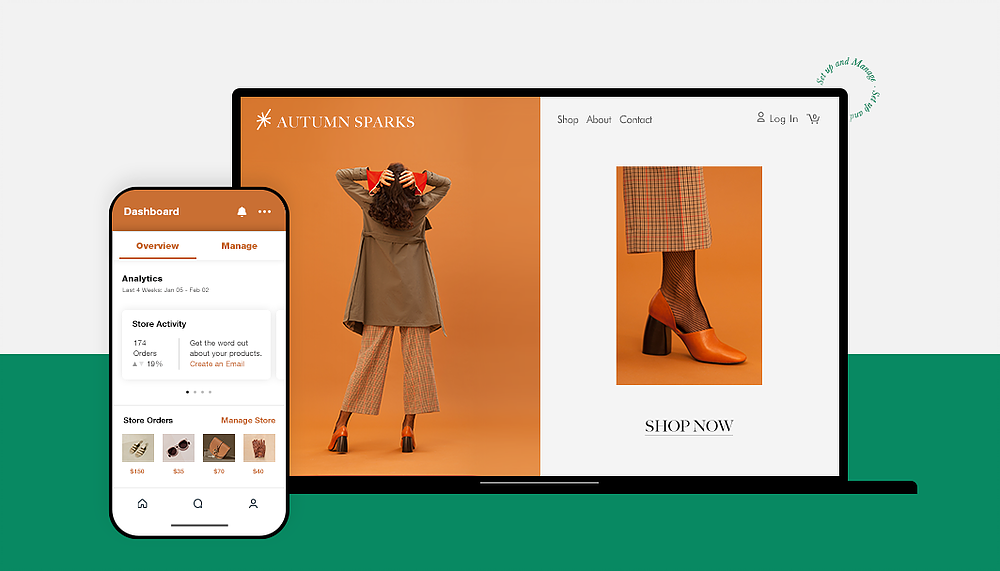
Wix eCommerce is jam-packed with features to help grow and nurture your web store.
You can track and manage orders, payments, inventory, conversion rates, and revenue with ease from the Wix dashboard. You’ll get the hang of it really quick.
And every ecommerce package allows you to sell subscriptions and implement pricing plans in addition to selling your products. You can even save the payment methods and delivery addresses of loyal customers to give them an easier checkout experience.
And speaking of customer checkout, Wix is serious about payment protection. Every Wix eCommerce site is compliant by default with the Payment Card Industry Data Security Standards (PCI DSS). The checkout process is secure for both merchants and buyers, and merchants can choose from 50+ secure payment providers.
Wix is also super reliable, with an uptime rate of 99.98 percent. That means no matter when your customers want to shop, your site will be up and open for business. And your site data is secure, too. Wix saves your site backup data across 20 data centers and backup servers in diverse locations.
We’re really just scratching the surface here. Wix eCommerce plans also include:
- Abandoned cart recovery
- Mobile optimization
- Wix chat
- 50+ payment methods
- Global shipping
- Coupons and discounts
- Restaurant features (online orders, reservations, menu)
- Tickets and event management
- Online appointment booking
- 24/7 site security monitoring and optimization
Wix’s SEO tools are another big standout. With Wix, you can build a robust SEO infrastructure that automatically optimizes things like product page data and customizable URLs. You can also seamlessly manage SEO efforts with personalized checklists and easy-to-modify settings.
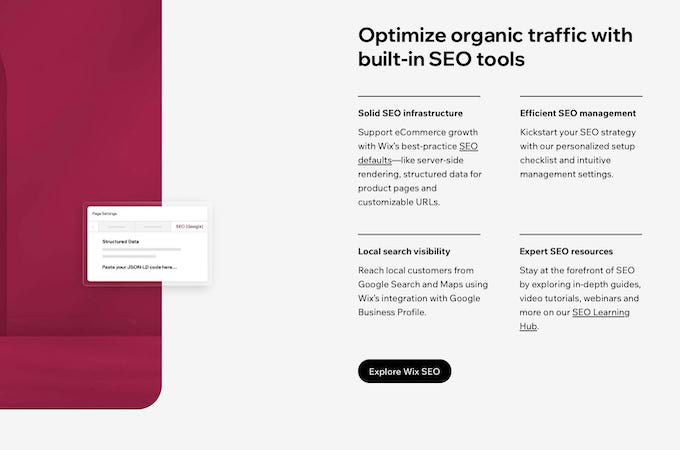
Wix also helps you optimize your website for mobile by creating an automatic mobile-friendly version of your website as you customize it. They also get your site listed on Google within 60 seconds.
Wix’s AppMarket provides more than 250 excellent apps from services like MailChimp, Quickbooks, and HubSpot to seamlessly integrate into your website. That way, you can take advantage of their offerings to grow your business.
Wix eCommerce pricing comes in three plans:
- Business Basic — $27/month
- Business Unlimited — $32/month
- Business VIP — $59 per month
Each tier adds more useful features to your web store’s arsenal, including support for multiple currencies, dropshipping tools, custom reporting, loyalty programs, and more. Our complete Wix review covers these plans in greater detail.
There’s also an all-encompassing, fully custom Wix Enterprise plan that starts at $500 per month.
Wix does have cheaper plans, but they’re for personal or portfolio sites. If you want to accept online payments, the Business Basic plan is the lowest plan available that’ll work for your needs.
To save some money, you could always sign up for a free Wix plan without the ability to accept online payments, build a personal website with Wix for no cost at all, then upgrade to a Wix eCommerce plan once you’re ready to start selling.
If you’re not happy with Wix, you can always cancel within 14 days to get a full refund. Try Wix eCommerce free for 14 days.
Hostinger – Best for Simple Online Stores
- Just $2.99 per month
- Drag-and-drop site builder
- AI tools to simplify web design
- Lock in price for up to 48 months
Hostinger offers a straightforward way to get your new online store up and running fast. It gives you an all-in-one solution that pairs website building with website hosting at a super affordable monthly cost. For anyone looking for a simple approach to building an ecommerce store, Hostinger can’t be beat.
You don’t need any coding skills to make it happen, either. A clean and minimalist interface with drag-and-drop functionality takes the guesswork out of creating and editing your site.
There’s also a gallery of designer-made templates to choose from to streamline the process even more. And Hostinger’s library of royalty-free images means you won’t waste time searching for the perfect pictures to complement your ecommerce shop.
There are also robust built-in SEO tools that will help you optimize your site to improve your site ranking in Google search results. A variety of marketing integrations for tools like Hotjar and Google Analytics give you the real-time data you need to optimize shop performance.
One of the really cool features that Hostinger offers is their integrated suite of AI functions. This really takes the guesswork out of creating key elements of a great website.
- AI logo maker: create a unique logo in just a few minutes
- AI writer tool: write compelling website copy that converts
- AI heatmap tool: identify where your shop visitors engage (or don’t) and tweak accordingly
Ecommerce is front-and-center of Hostinger’s website builder, too. Features include inventory and order management, the ability to sell up to 500 products, functionality for clients to book appointments, and the option to accept 20+ global payment options.
Security is critically important to anyone running an ecommerce shop, and Hostinger has you covered there, too. The web builder package includes free unlimited SSL security certificates, Cloudflare-protected nameservers, automatic file backups, and a 99.9% uptime guarantee.
Hostinger lets you get started with its website builder for just $2.99 per month and you also get two months free. This price includes:
- Free domain
- Up to 100 free email domain addresses
- Ecommerce features
- Marketing integrations
- 24/7 customer support
- Up to 100 websites
- Unmetered traffic (unlimited GB)
- Unlimited free SSL certificates
- Web hosting included
You can lock in the introductory $2.99/month price for 12, 24 or 48 months. At renewal, the monthly price will go up to $6.99 per month, but this is still a pretty good deal for everything you get. To see how Hostinger stacks up to other ecommerce website builders, check out our Hostinger review.
Straightforward and easy-to-use, plus all the extras to keep your ecommerce shop secure and online—it’s what landed Hostinger on our favorites list. Get up to 75% off Hostinger Web Builder today.
BigCommerce – Best Site Builder for Multichannel Selling
- Price starts at $29/mo
- B2B selling tools
- Move your products across any channel
- Loaded with built-in features
BigCommerce is a reputable and trustworthy ecommerce site builder.
It’s also very versatile. It has B2B-specific features like bulk pricing rates, quote management, customer groups, and custom price lists.
BigCommerce specializes in multichannel selling. Every plan comes with the ability to sell on Facebook, Instagram, Pinterest, Google Shopping, eBay, Amazon, and POS.
So for those of you who want to leverage omnichannel sales, BigCommerce should be at the top of your list.
The website builder itself is very intuitive and includes a drag-and-drop tool that makes creating the website easy.
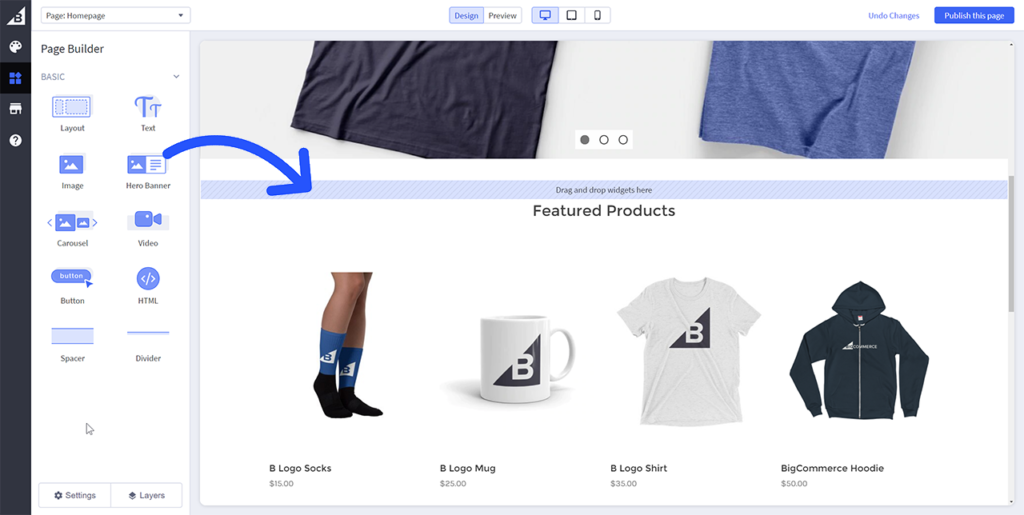
BigCommerce is packed with lots of essential features right out of the box. Compared to other platforms on this list, it’s probably the most extensive feature list you’ll find.
But there’s a catch: It’s not the most beginner-friendly website builder. That’s because the extra features tend to make things more complex.
The platform is designed to help larger ecommerce sites scale quickly. So, if you’re just starting out, you’ll most likely be paying extra for features you won’t be using.
However, if you want the ability to have tons of ecommerce and website customization features at your disposal without paying extra for apps or extensions, BigCommerce is perfect for you.
All BigCommerce stores benefit from enterprise-level security and high uptime rates. You’ll also get 24/7 customer support via phone, live chat, and email.
Here’s a look at the price points for BigCommerce:
- Standard — $39 per month or $29 per month with an annual plan
- Plus — $105 per month or $79 per month with an annual plan
- Pro — $399 per month or $299 per month with an annual plan
Save up to 25% on your subscription when you pay annually for any BigCommerce plan. If you’re torn on which plan to get, our in-depth BigCommerce review can help guide you in the right direction.
These rates are almost identical to Shopify. While Shopify is a bit easier to use, BigCommerce comes loaded with more features. So if you’re deciding between those two options, you’ll need to determine which features are the most important to you.
You can try BigCommerce for free with a 15-day trial before you select a plan.
More Great Ecommerce Website Builders
Squarespace – Best for Social
- Price starts at $14/mo
- Beautiful designs
- Push content to social media
- Sell products, subscriptions, and digital goods
Squarespace offers ecommerce functionality built directly into its plans, which is not the case for most traditional website builders. Perhaps the reason most people love them, though, is their beautiful and award-winning template designs.
And Squarespace makes it easy to connect your site to social media accounts. Push new content to Facebook, Instagram, and more in real-time.
It doesn’t matter if you’re a seasoned pro who loves to jump in and craft a website to your exact design specs or a complete beginner who just wants a fantastic looking website straight from a template.
Anyone can build a modern and visually appealing ecommerce store using Squarespace.
Every element of every page is easily customized using the intuitive and highly-responsive, drag-and-drop builder.
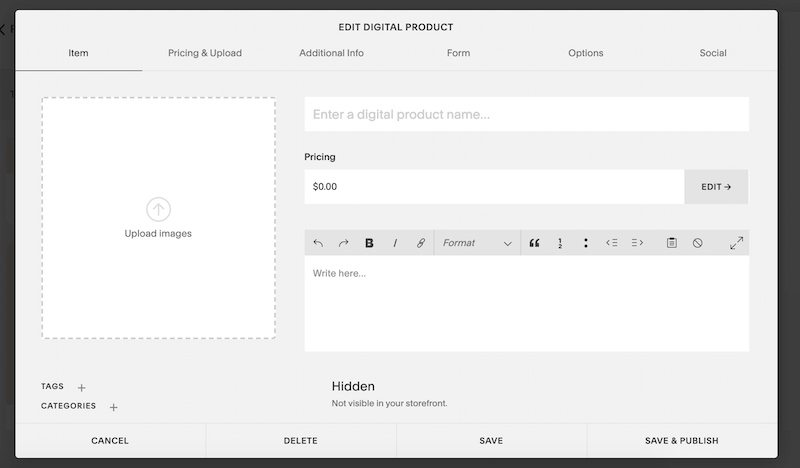
Squarespace has award-winning templates that are specifically designed for online stores. Whether you’re selling products, services, subscriptions, or digital goods, Squarespace has a solution.
The Squarespace mobile app allows you to manage and edit your website on the go. You can also use it as a POS solution, too.
Squarespace has built-in SEO tools, analytics, blogging tools, and everything else you need to make your online store a huge success.
There are hundreds of apps built-in to Squarespace. However, there is not an app store or marketplace for one-click installations. If you want to install a third-party app that’s not already built-in to Squarespace, you’ll need to use code to accomplish that.
Squarespace has four different plans, three of which have fully-integrated ecommerce capabilities:
- Personal — $14 per month
- Business — $23 per month
- Basic Commerce — $27 per month
- Advanced Commerce — $49 per month
Save up to 30% with an annual subscription.
Online selling starts with the Business plan, but I recommend the Basic Commerce option as the bare minimum for most people.
This option has 0% transaction fees, POS, ecommerce analytics, customer accounts, and other features you’ll want at your disposal once you start selling online. It’s well worth the extra $8 per month.
As your business scales and you want more advanced features, you can always upgrade to the Advanced Commerce plan. But you may not need that on day one if you’re starting a new store from scratch.
All plans come with 24/7 customer support. You can try Squarespace for free with a 14-day trial.
Square Online – Best for Physical Retailers
- Price starts at $0
- SEO tools
- Great integrations
- Flexible customer connections
Square is best known for their point-of-sale software (which is great, by the way).
However, they also have a great ecommerce website builder that comes packed with features for free.
It’s especially great if you already use Square for your in-store POS system. The website will be able to seamlessly integrate with Square POS. You’ll also be able to accept all major credit cards, sync with your existing Square POS, and streamline your inventory management.
This is where Square really shines. By using both Square POS and their website builder, you’ll be able to easily sync your inventory so you can see your real time stock. This helps prevent overselling—and keeps customers happy.
You’ll also be creating a centralized database for your sales. No longer will you have to manually input your sales for the day, week, or month into a separate database since it’s all one system. With their analytics and reporting tools, you’ll be able to take a deeper look at the metrics behind your sales and improve them.
Square is very flexible in how you connect with customers too, allowing you to sell through Instagram, on your website, or local pickup and delivery.
Setting up the website is a snap too. You don’t need to know a bunch of code, or even hire a developer. All you need is a computer or mobile device and you can get started.
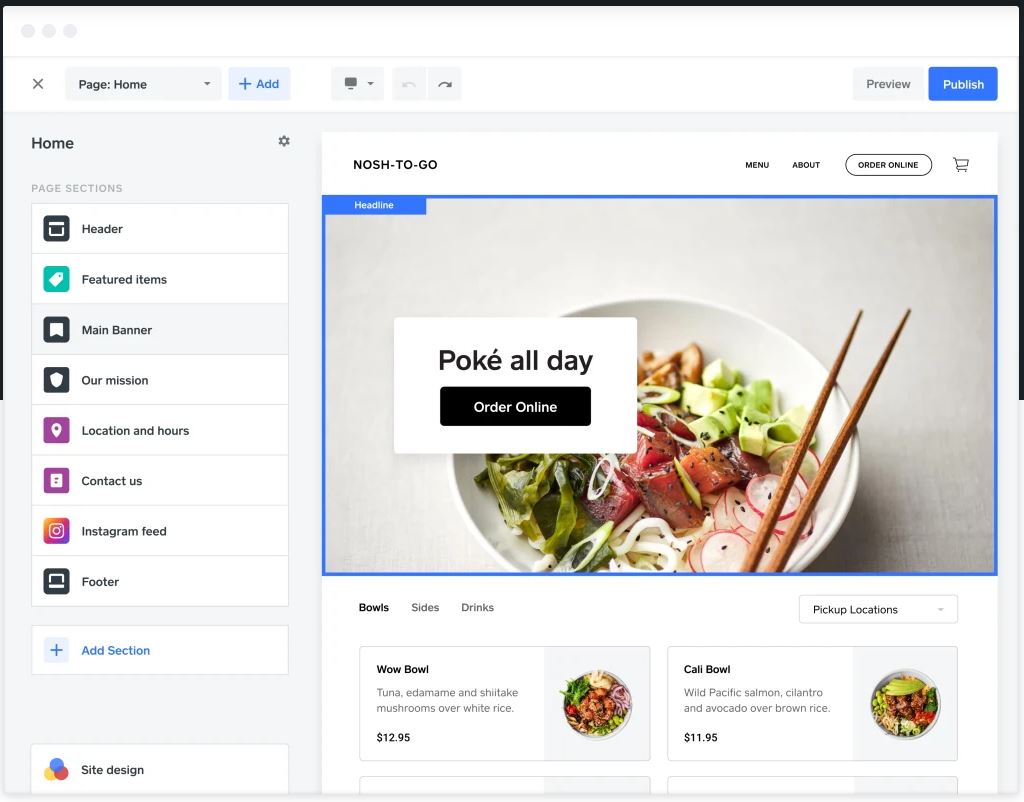
Square also gives you SEO tools to help your website reach even more potential customers.
Prices start free with 2.9% + 30 cents per transaction. Complete pricing is as follows:
- Free: $0 / month and 2.9% + 30 cents per transaction
- Professional: $12 / month and 2.9% + 30 cents per transaction
- Performance: $26 / month and 2.9% + 30 cents per transaction
- Premium: $72 / month and 2.6% + 30 cents per transaction
Weebly – Best for Small Sellers Who Don’t Want To Grow
- Price starts at $12/mo
- Drag and drop site builder
- Add product search to your store
- Integrates with PayPal, Square, and Stripe
Weebly is a well-known website builder. It’s affordable and very straightforward to use. For people running their own business looking for something that requires minimal maintenance, this is a good option.
It’s not going to let you sell thousands of items with hundreds of variations like BigCommerce, but if you don’t need that, you’ll appreciate the sleek platform.
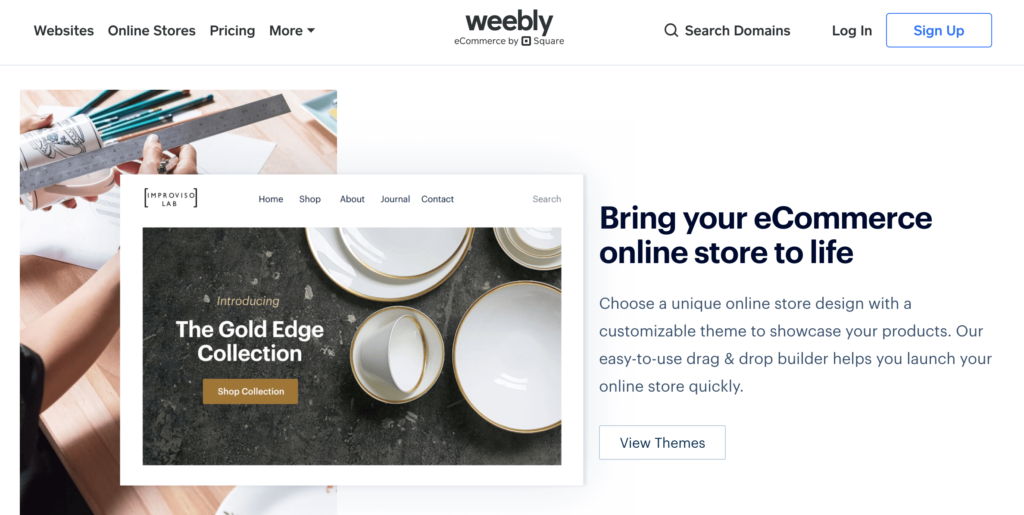
The drag and drop site builder allows you to launch your store with minimal effort and no coding. Building a polished website with an online store takes very little time at all.
Weebly makes it easy for entrepreneurs to establish an online presence and expand with ecommerce. You can accept payments with popular gateways like PayPal, Stripe, and Square.
Since Weebly is powered by Square, it’s very easy to integrate the Square POS with your online sales system as well. You’ll be able to manage your products and inventory all in one place.
You’ll get tools for email, SEO, site stats, shipping, inventory, and more. Help your customers find what they’re looking for by adding Weebly’s product search to your online store. Add badges to products when items go on sale or when availability becomes limited.
These are Weebly’s prices for online stores:
- Free — $0
- Personal — $6 per month
- Professional — $12 per month
- Performance — $26 per month
The Personal plan is pretty basic, but it’s affordable if you don’t need any complex ecommerce features. It’s essentially just a shopping cart with the ability to accept payments.
If you want to get the most out of Weebly, you’ll need a Professional plan at a minimum.
Try out Weebly’s free forever plan and use it as an extended free trial before you officially launch your online store.
Shift4Shop – Best Value
- Free enterprise-level online store
- 200+ built-in features
- No long-term contracts
- Powerful yet easy to use
Shift4Shop is certainly not the most popular ecommerce website builder on the market. But that doesn’t mean you should sleep on it.
Formerly 3DCart, Shift4Shop offers enterprise-grade ecommerce functionality that’s 100% free. Unlike other free services out there, Shift4Shop doesn’t skimp on the features. You still get all of the features and tools that you’d expect from an enterprise-level website builder, including SEO tools, 100+ themes, unlimited products, and more.
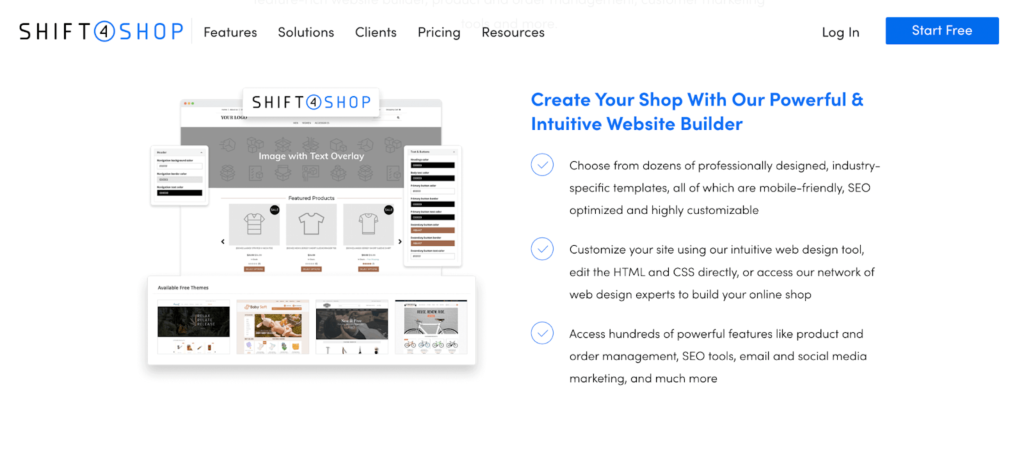
Here’s the catch. You have to use the Shift4 payment platform and be based in the United States to take advantage of this free ecommerce plan.
Shift4’s processing fees start at 2.9% + $0.30 per transaction. This is considered to be the industry standard with ecommerce businesses, which makes it a fantastic deal for you.
This is especially great for seasonal businesses. That way, you don’t have to be on the hook for a monthly website fee during slow months since you only have to pay the payment processing fees when you make transactions.
Shift4Shop also comes with features and benefits like:
- API access
- Unlimited products
- Mobile-ready themes
- Web hosting
- Unlimited bandwidth
- No transaction fees
- Built-in blog
The completely free ecommerce platform is tempting. But you can still use Shift4Shop if you have your own payment processor. You’ll just need to sign up for one of the traditional subscriptions:
- Startup — $19 per month
- Basic — $29 per month
- Plus — $79 per month
- Power — $129 per month
- Pro — $229 per month
Either way, you’re getting a powerful ecommerce site builder and platform. You can get started with Shift4Shop for free today.
How to Find the Best Ecommerce Website Builder For You
My team tested all of the ecommerce platforms above using rigorous criteria, allowing us to discover the strengths and weaknesses of each one. We also identified what makes each tool stand out from one another.
You can use the same methodology we used in your own decision-making process. But ultimately, the best one for you will be unique to your needs. After all, the humble online store selling homemade goods is going to have different needs than the seven-figure dropship company.
Despite these differences, the following criteria are universally important when considering a platform:
Easy to Use (Without Sacrificing Quality)
If you’re creating your first ecommerce website, you may have little to no experience building websites. And without knowledge of code or web design, creating a site from scratch can be frustrating.
That’s why you want to find a platform that makes it easy to create a beautiful yet powerful site—even if you don’t know anything about coding.
Drag-and-drop, easily customizable website builders help you launch faster, it’s true, but they also save you time and money. Like, a lot of money. Web designers can charge over $10,000 to build an ecommerce site.
Even if you have more complex needs, such as multiple digital storefronts or significant product inventories, you still want a website builder that comes with a simple learning curve.
Good website builders simplify the process. For example, Wix uses powerful AI technology to help you create a website from the ground up. If you’re looking for the most straightforward option, go with Wix.
Many of the websites on this list, such as Squarespace and Hostinger, use drag-and-drop technology so you can easily customize your website. This allows you to customize your website’s appearance without typing a single line of code.
If you have more complex needs but still want to benefit from an easy-to-understand-no-computer-degree-needed builder, try a platform like BigCommerce. It’s packed with features, such as bulk pricing rates and customer groups, to help larger ecommerce businesses grow quickly.
3DCart is another option. It offers API access to let more seasoned ecommerce store builders exert more control over their sites.
Depth of Customization
While we looked for ecommerce website builders that were easy to use, we also wanted to make sure those who wanted more robust customization for their site could do so.
The builders on this list include a lot of tools and features to help make your website more customizable. For example, Shopify has a ton of different integrations and plugins—like Google and Facebook integrations, email marketing tools, and live chatbots—to build the right site for your business.
Social media integrations can be especially helpful if you plan on having an omnichannel ecommerce business.
If that’s something you’re interested in, you’ll want to definitely take a look at platforms like Shopify and BigCommerce. Each of BigCommerce’s plans, for example, comes with the ability to sell on Facebook, Instagram, Pinterest, Google Shopping, eBay, Amazon, and other channels.
If you have a warehouse with inventory, you’ll want easy integrations with your warehouse management system and logistics/shipping systems. Once again, BigCommerce is a great option for that.
Another area where these platforms offer customization is through SEO tools. Some offerings like Wix, Shopify, and Weebly help you build Google-friendly web pages and articles with suggestions as you customize your site.
Often these tools are optional and come in the form of plugins or dashboard features. Overall, they can be incredibly helpful if you plan on using SEO marketing as part of your growth strategy.
The templates offered by these websites offer varying levels of customization, too. You’ll want to make sure they give you options you need to fit your brand.
Quality and Variety of Templates
Each of the website builders on this list comes with a variety of templates for you to easily create a great website for your ecommerce business. When reviewing the templates for each of the builders on this list, we looked at two areas:
- Quality: We wanted to ensure the templates offered were eye-catching and visually appealing. We believe it’s better to offer a dozen really beautiful templates than 100 “meh” templates.
- Variety: While the templates needed to look good, we also wanted a healthy variety to choose from. This helps ensure the ecommerce website builder can be a good fit for your unique brand and won’t make you look identical to others.
The templates offered by each platform differ—sometimes drastically.
For example, Squarespace puts a lot of emphasis on visuals—splashy and vibrant photos, beautiful art, and gorgeous design. If your ecommerce website has a lot of products that create strong images (e.g. photography and art businesses), Squarespace is a no-brainer.
If you’re looking for an ecommerce site that also relies heavily on a blog for content marketing purposes, I highly suggest something like Wix. It offers 500+ templates, with most including a blog along with an ecommerce component. Wix easily offers the most options for templates on this list, too.
It’s worth mentioning that Weebly is another incredibly versatile platform, allowing you to do a lot of different things with your site.
If you want to run just a pure ecommerce site and really hone in on that, Shopify, BigCommerce, and Square are platforms I highly recommend. Their design templates let you optimize for sales and create the best site for your specific products.
Additional Considerations (But Not Deal Breakers)
There were other elements I took into consideration as well, but they weren’t deal breakers when it came to my ultimate decision with this list. They might be important to you, and they bear mention.
Responsive customer support: You want to make sure the ecommerce website builder you choose can quickly help you out with any questions. After all, if your site crashes in the middle of a product launch you’ll want that fixed ASAP.
Any downtime can cost you money. Not only are you missing out on potential sales while the site is down, but it’s also a poor reflection of your brand if customers can’t access your site. Responsive customer support can get you back up and running quickly if something goes wrong.
Analytics and reporting. This helps you track your website’s traffic and engagement. Understanding this data can help you improve your site’s performance.
Beyond performance, these tools can help you better understand how different pages and products are performing. Then you can make the necessary adjustments to ensure your site is converting at the highest possible rate.
Email integration. If you plan on scaling your business and want to get serious with branding, you’ll want a branded email address using your ecommerce store’s domain. Some platforms like Wix allow you to create a branded email address or purchase one from their website.
It’s pretty unprofessional if you’re sending emails and managing customer support through an email domain that doesn’t match your store. In some cases, this can even impact the message’s deliverability and open rates. So don’t overlook this when you’re comparing different options.
Pricing: Don’t get me wrong, pricing is important. However, it wasn’t necessarily a deal breaker for how this list was arranged. That’s because all of the offerings on this list have pricing in line with what I consider to be the industry standard.
An ecommerce website builder like Shopify might be on the more expensive end of the spectrum, but nothing too outrageous considering their quality and strong offerings.
The price tiers for each offering on this list are roughly equivalent to one another, and they tend to offer a free version with minimal features or (at the very least) a free trial. So don’t let a few dollars keep you from getting the plan you need, as the difference will be pretty marginal in the long run.
Best Ecommerce Website Builders: Your Top Questions Answered
The Top Ecommerce Website Builders in Summary
Ecommerce website builders take the guesswork out of selling online. You can focus on sales without worrying about the backend complexities of creating and running a website.
The best solutions support omnichannel sales, offer multiple payment methods, and provide a seamless experience for your customers. Some even integrate with POS solutions for your brick-and-mortar stores. Ultimately, the best ecommerce builder for you is driven by your unique needs, budget, and goals.
The post Compare The Best Ecommerce Website Builders appeared first on .