Create up to 20 doubles of the campaign with the Multigeo feature

The long-awaited feature of Multigeo appeared in Richads advertising network. It allows to duplicate a new campaign for other geos in two clicks.
Let’s figure out how it can make your advertising life easier.
What is Multigeo and why is it needed?
Generally, the Multigeo function allows affiliates to add several geos to a single campaign. Several advertising networks implement the function in this way. The RichAds team modified this feature to make it more convenient for affiliates.
What is the reason for this? A campaign with multiple geos seems attractive because one campaign can be created more quickly than multiple campaigns.
This strategy, however, has several disadvantages:
- First of all, bid costs differ between countries, which can significantly impact campaign expenditures.
- In addition, the optimization process will be complicated by multiple geos within the same campaign. It is clear that specific traffic sources can be more effective in one country than in another. In this case, it is unclear how to optimize a campaign that is tuned to multiple countries at once.
At RichAds, any new campaign can be duplicated for another geo with the same settings rather than creating one campaign for several countries. From an optimization and spending perspective, this option seems much more practical.
Multigeo feature for advertising campaigns: how to set it up?
Multigeo can be added in two clicks anytime a marketer creates a new ad campaign.
To do this, find the Additional campaigns block below the Create button.
! It is important to remember that the Multigeo feature can be used only when a marketer creates a campaign. The Additional campaigns button is not available for active campaigns.
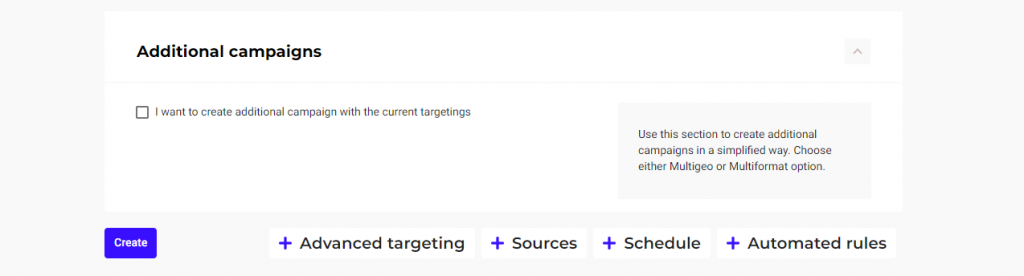
Checking this box allows to create a copy of the campaign for a new geo or another ad format. A campaign can only be duplicated to other geos (up to 20 countries) or other ad formats (Multiformat feature).
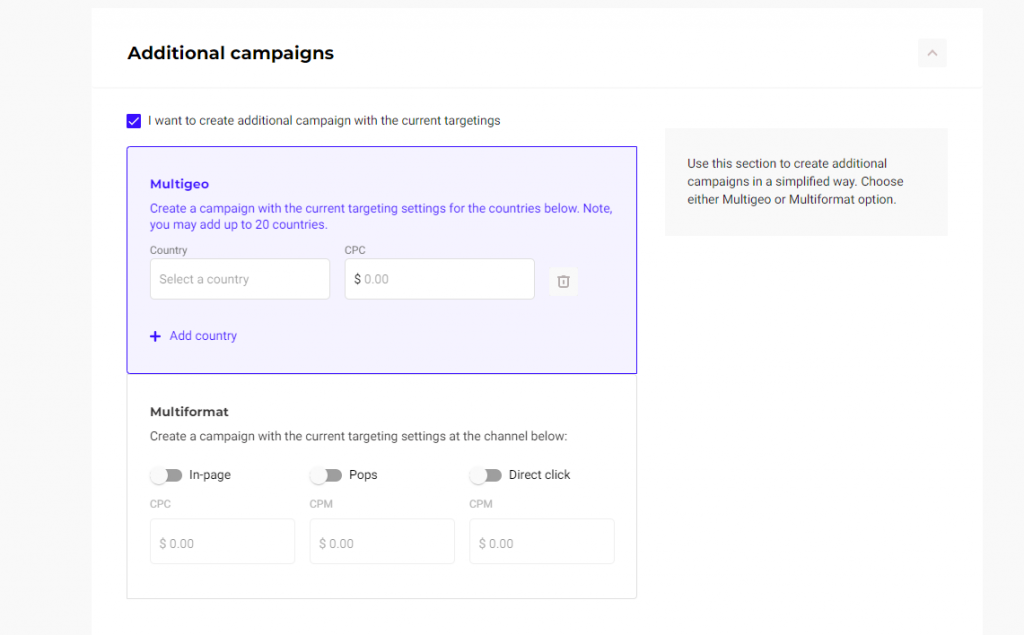
In order to create a campaign for another geo, you only need to select a country. The recommended bid value will appear next to it. CPC rates can be adjusted according to your preference.
Thus, you can create up to 20 campaigns with similar settings for the geos you are interested in.
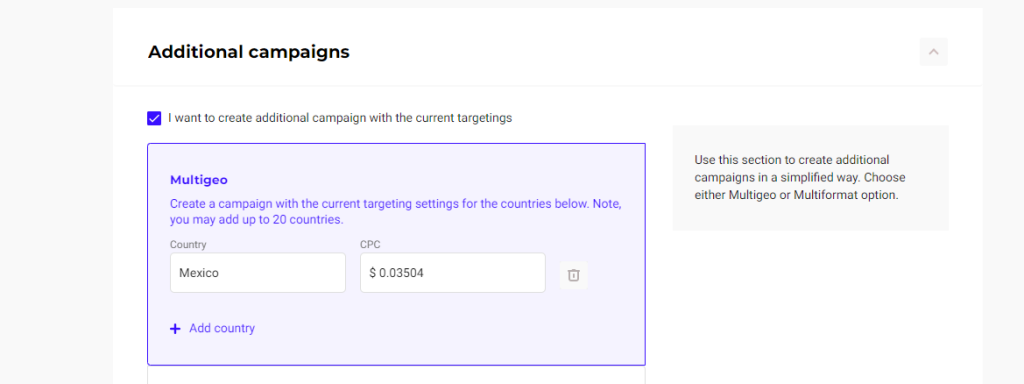
Multigeo can be enabled for any new advertising campaign on push, page, pop, and direct click traffic, regardless of your chosen campaign (Target CPA, Manual CPC, or Performance mode). However, Multiformat is only available to push clients when creating Manual CPC campaigns.
The Multiformat and Multigeo functions are not implemented for the Native ad format, which is in beta testing.
What data is duplicated in the new campaign?
The Multigeo feature will transfer all creatives, links, and campaign settings to the new campaign. Obviously, there is no way to duplicate regions and cities in an ad campaign in another country.
All data will be transferred to the duplicate campaign whenever you set up Automated rules or Micro bidding.
! It is possible to duplicate all advanced targetings except for carriers, browser languages, IP addresses, and ISPs.
Conclusion
Multigeo in the RichAds advertising network allows the client to easily and quickly create a copy of the current advertising campaign and launch offers in many countries or channels (Multiformat feature).
At the same time, the system prompts you with recommended bids for each GEO and copies almost all the entered data. It is possible to create up to 20 duplicates for different geos and test them as quickly and conveniently as possible.
Boost your productivity with Multigeo!
What is RichAds?
🔝 Push and pop ads,
🔼 Domain redirect traffic,
🔝 CPM for domain ads starts from $ 1.5,
⏫ CPC for push ads starts from $ 0.003,
🔼 CPM for pops — from $0.5 in Tier 3, $1 in Tier 1,
⏫ large volumes of available traffic in more than 200 geos.
The post Create up to 20 doubles of the campaign with the Multigeo feature appeared first on RichAds Blog.