How to Start a Blog with Launch That Blog (Free Installation and Setup)
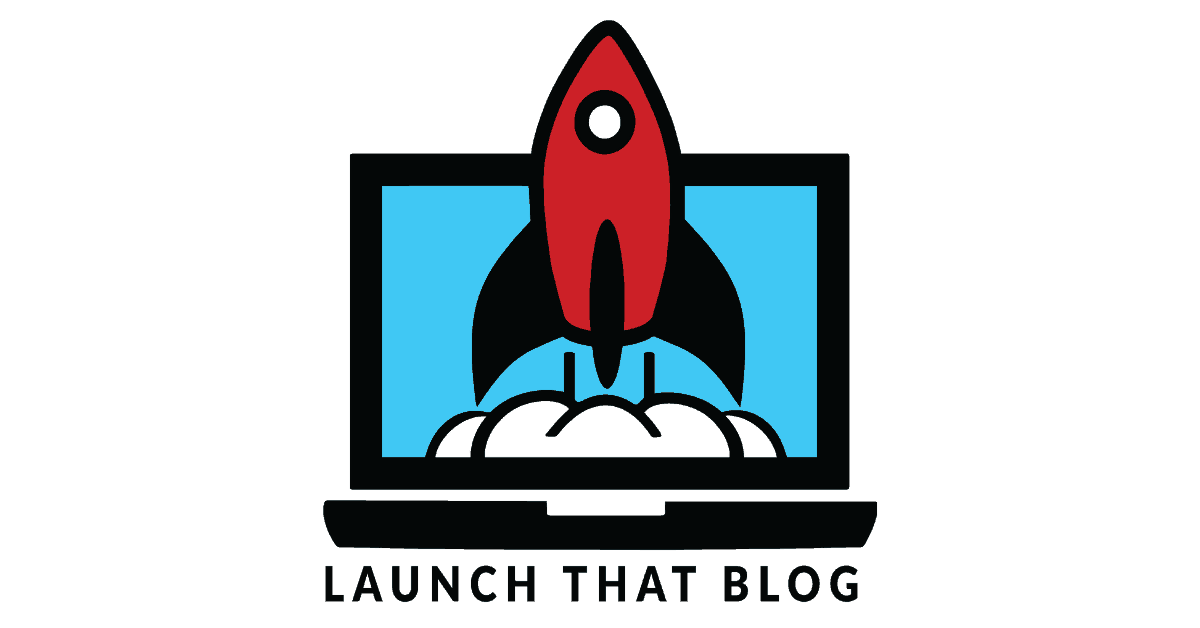
This post may contain affiliate links. Please read our disclosure for more information.
Starting my blog three years ago completely changed my life. I went from being a high school band director that hated his job to working from literally anywhere that has an internet connection and choosing my own hours.
I don’t have a degree in writing, and there’s nothing “special” about me that’s led to my success as a blogger. I’m just a former teacher who worked hard and figured things out along the way.
I’m going to show you everything you need to know to get started blogging, and I have even put some great free resources together for you. Over the years, I’ve seen so many people who want to start blogs and don’t, and I’ve realized that even if you know exactly what to do, getting started is still the hardest part.
The learning curve for growing a blog seems steep, and unfortunately, that’s what keeps thousands of potentially incredible bloggers from starting their own blogs every year.
That’s why I decided to create Launch That Blog – to make starting a blog easy
My goal is to help you focus on what matters most with your blog: sharing your unique message with the world (and make money doing it).
I’ll talk more about Launch That Blog (LTB) and how this free service will make the process of starting a blog simple, but first, I want to help you figure out if starting a blog is a good choice for you.
Let’s get this out of the way first – I’m not some kind of tech genius. I had no idea how to run a blog before I started this website. I was a high school band director that had worked hard to pay off a lot of student loan debt, and I wanted to help people that were in the same situation that I had been.
In fact, I was so intimidated by the prospect of starting a blog that I put it off for months. I would share what I had learned about personal finance on my private Facebook page but realized pretty quickly that I could only reach so many people that way.
I wanted to reach thousands of people, not hundreds. So I finally jumped in and started my own website.
Talk about stressful. Suddenly, I was drowning in technical terms like themes, plugins, hosting, and more. It kinda sucked, honestly. All I wanted to do was write!
That’s where Launch That Blog comes in. My team takes care of all the tech stuff so that you can get started blogging faster. I spent hours and hours watching YouTube walkthroughs, reading other blogs about how to actually get mine started, and slogged through tutorial after tutorial just to get to the point where I could even write my first blog post.
Launch That Blog will do all of the hard stuff for you…for free
We’re going to set up your blog for free because we want you to be able to focus on the fun stuff. Maybe that’s sharing your love of puppies, your personal finance knowledge, or your incredible cooking skills. Or perhaps you want to start a wine or bourbon blog… let me know if you do — I’ll read ALL of your posts.
The idea behind Launch That Blog is that we do the heavy lifting so you can start with a professional-looking blog that puts you on the path to make money blogging.
There is good money out there IF you’re willing to be your authentic self and share your passions and knowledge with the world.
Blogging changed everything for me. So what are you waiting for? Let Launch That Blog set you up for free.
Here’s what you get with Launch That Blog…
- Free installation – LTB handles the entire installation process of your self-hosted WordPress blog and delivers it to you within two business days.
- Free domain – For the first year, you get a free domain name and discounted hosting rates from Bluehost.
- Free WordPress – Self-hosted WordPress comes free when you sign up with Bluehost and Launch That Blog.
- Free website theme – Get a free, customizable, and professional-looking website theme.
- Free plugins – We install 10 essential plugins every blogger needs to have.
- Free training resources – 4 training resources, including a video and PDF guide that shows you exactly how to get a strong start and make money from your blog.
- Free bonus training (worth $500) – Includes a step-by-step walkthrough of creating a blog in WordPress, Professional Blogger’s ToolKit, Facebook Ads 101 Training for Bloggers, and a special bonus from my web developer who will show you how to customize your blog’s theme.
You must sign up for Bluehost using my special link to get Launch That Blog and all of the free bonus material.
What does it cost?
There is literally only one thing you have to pay for… hosting. Launch That Blog does everything for you but store the website on a server. You’ll need to pay for that, but fortunately, you can get that as low as $2.95 per month (billed annually) when you use Launch Your Blog to set up your site.
Here’s how to start your blog in under 5 minutes with Launch That Blog:
- Here’s how to start your blog in under 5 minutes with Launch That Blog:
- Choose your hosting plan
- Choose your domain name
- Sign up
- We’ll install your stuff
- Check your email for all of your Launch That Blog material