How to use Facebook ads

This post may contain affiliate links. Please read our disclosure for more information.
Facebook ads are an opportunity for business owners. You’ll get the chance to connect with your audience on one of the largest social networks in the world.
And, Facebook ads can be the tool to get you in front of the people on Facebook in your target market. If you don’t know how to use Facebook ads, don’t let that hold you back.
How to use Facebook ads
You can use Facebook ads in a variety of ways, whether you want to sell products or services, promote an event, or spread awareness about a cause.
Facebook ads are an effective way to get a message heard.
There are seven easy steps you follow to get your ads up and running..
- Set up Facebook Ads Manager
- Choose a goal
- Pick an ad creative
- Define your audience and set your budget
- Pick ad placements
- Create and launch your ad
- Monitor your ad performance
Requirements for running Facebook ads
Before going into each step, here’s what you’ll need in order to run Facebook ads.
- A Facebook account
- Facebook ads manager
While you don’t need a Facebook personal profile account to get access to Facebook ads manager, you will need it in order to have a Facebook business page.
A business page is important because it establishes your online presence on Facebook for your organization. With a business page you can do thing like:
- Share news and announcements
- Provide a behind-the-scenes look at your organization
- Introduce yourself and staff
- Poll your audience
- Host events, contests, and giveaways
- Post your products and services
It’s a great way to promote your business organically on Facebook and it’s a link between you and your audience on Facebook.
Facebook business pages are free. You can create yours in a few minutes and join the likes of big organizations like Amazon, Lululemon and other companies who have Facebook business pages.
Fun fact: Over 60 million Facebook business pages exist.
Then, you’ll need to have a Facebook ads manager in order to run ads.
How do you get Facebook ads manager?
Step 1: Head to Facebook and login, then click + next to your name
Step 2: From the expanded menu, click Ad
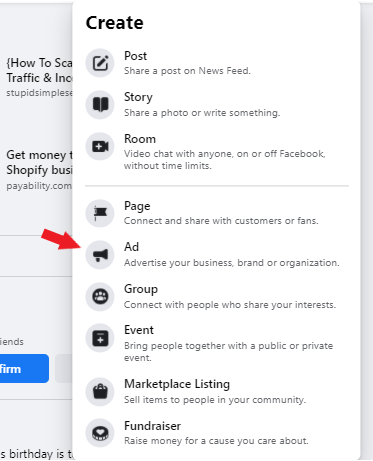
This will launch your Facebook Ads Manager.
Start your First Campaign
First things first, you’ll choose a goal.
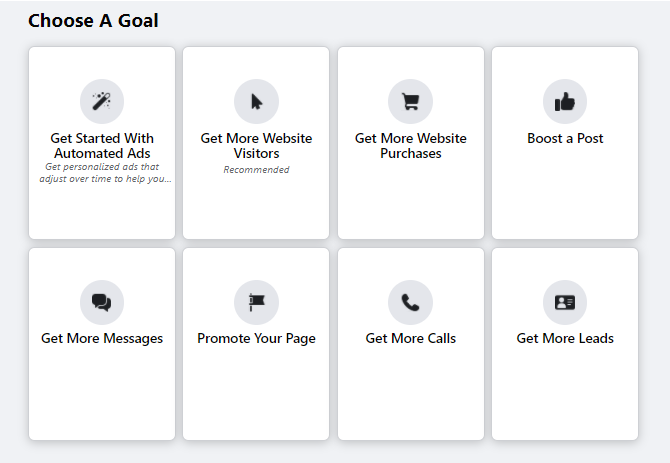
There are 8 goals you can pick from:
- Automated ads
- Get more website visitors
- Get more website purchases
- Boost a post
- Get more messages
- Promote your page
- Get more calls
- Get more leads
Automated ads are a neat feature where you can tell Facebook what’s important to you and they’ll make recommendations on your ads, based on what you tell them. You can create and manage ads through multiple ad versions, budget recommendations, ad performance, and audience suggestions.
Get more website visitors is a goal to help you promote a specific URL. The purpose of this goal is to drive more traffic to that specific URL.
Get more website purchases is a goal for when you want your audience to make a purchase.
Boost a post lets you reach people that are more likely to engage with your post.
Get more messages helps you receive more contacts via Facebook messenger to your business.
Promote your page is for when you want to increase awareness of your business and get more likes to your page.
Get more calls is a goal that helps you receive more phone calls to your company.
Get more leads is to help you find interested people in your business and collect their contact information.
How do you know what goal is right for your business?
You want to consider your business goals.
What are you trying to accomplish? It really boils down to the following: awareness, consideration, conversions.
Which are you gunning for?
Awareness is brand awareness. It’s about spreading word about your company to create interest and attract your target audience. Awareness ads are a good fit for announcements and news.
This is good for the “brand awareness” and “reach” goals.
Consideration is about getting your audience to think about your company or product and become interested enough to get more information.
This is good for the “traffic”, “engagement”, “app installs”, “video views”, “lead generation”, and “messages” goals.
Conversions are the action your target audience takes, like providing their email address or making a purchase.
This is for “traffic” and “conversion” goals.
Keep in mind, as your business grows and evolves over time, your goals will change too. So, what you pick now might change in the future.
Pick a goal that aligns with your objectives and then move onto picking your ad creative.
Pick an Ad Creative
Your ad creative is an important part of your Facebook ad. People are visual and many times the ad creative itself is enough to sell the ad to your target market.
Picking your ad creative is going to go along with choosing your ad format:
Image: This is a static image like a photo.
Video: You can create movement with video in your ads. Did you know that video on social media creates 1,200% more engagement (shares) than text and photos?
Carousel: A carousel is a collection or showcase of up to 10 photos or videos.
Instant experience: This full screen experience opens up after a viewer taps on the ad to open it on mobile.
Collection: This is an instant experience featuring multiple products.
How do you create a Facebook ad creative?
You can create your ad creative yourself or hire an expert. DIYing it means you can take photos of your products or use videography to capture video for your ad creative, editing your photo and/or video using editing software.
Hiring an expert can get you professional results. It’s more expensive but it might get you faster and/or better results.
Facebook recommends these tips when making your ad creative:
- Consider your budget
- Use images and videos
- Combine creatives using Facebook tools
- Use little to no text in your images or video thumbnails
Define your Audience
Picking the right audience comes down to knowing your audience well.
Take a look at the Facebook Audience Insights Tool:
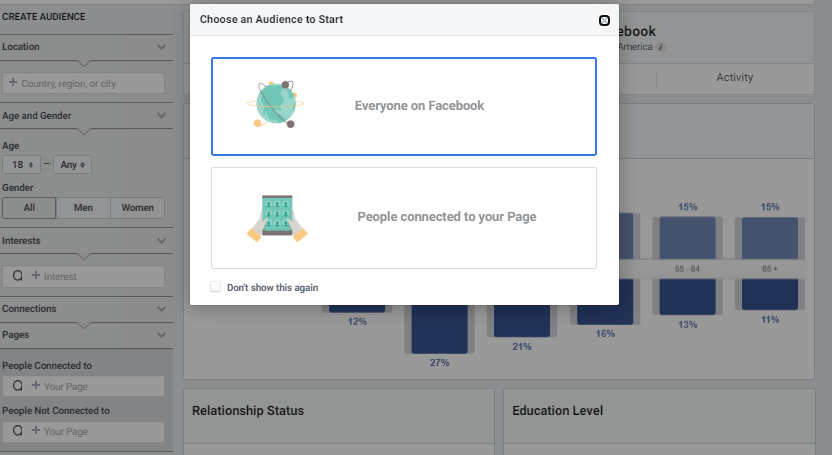
Facebook audience insights can help you get a demographics overview, find out what people like (hobbies and interests), learn about lifestyles like relationship status, location, etc.
Facebook ad Budget
For choosing your ideal ad budget consider how much you want to spend daily and how much you want to spend on the entire campaign in the long run.
For example, you might want to run a campaign for 90 days at a daily cost of $100 per day for a total of $9,000.
Decide where you want to run your ads
Your ad placements are the areas where you want to run your ads like, in the sidebar of Facebook or in search results.
Here are the available ad placement formats:
Feed placements:
- Facebook News Feed
- Instagram Feed
- Facebook Marketplace
- Facebook Video Feeds
- Facebook Right Column
- Instagram Explore
- Messenger Inbox
Stories
- Facebook stories
- Instagram stories
- Messenger stories
In-stream
- Facebook In-stream videos
- IGTV
Search
- Facebook search results
Messages
- Messenger sponsored messages
In-article
- Facebook instant articles
Apps
- Audience network banner, native, and interstitial
- Audience network rewarded videos
Create and Launch Your Ad
You’re almost done!
Here you will finish the ad creation process and launch your ad. You just submit your ad to Facebook for approval and once approved, it will be published and live on Facebook.
Monitor Ad Performance
Just as important as creating your ad, researching your audience, and creating the creative is reviewing the results and performance of your ad.
Looking at the metrics can help you get the best possible results from your ad campaign.
You will get a fully transparent view of your performance right in Facebook Ads Manager.
1. Go to Ads Manager
2. Click Campaigns, Ad sets, or Ads
3. Click View Charts to view insights
Some of the metrics you’ll be reviewing include conversion rate, number of clicks, number of impressions, and amount of your ad budget spent.
How much does it cost to advertise on Facebook?
They can cost a lot or a little, depending on your budget. To dive into the costs, you can get really detailed which will uncover a lot of questions:
- How much does Facebook ads cost per click?
- What should you consider with your Facebook ad budget?
- How much will you have to pay to get results?
- What’s the best way to use Facebook ads?
Ad budgets vary from company to company but, you don’t necessarily need a huge budget to get good results from Facebook ads. It’s all about how you use your budget.
With a modest budget you could be getting great conversion rates, a low cost per click, and excellent engagement on your ads.
When determining your ideal ad budget, make sure to consider things like ad quality, audience targeting, time of year, and your bid, among other considerations.
For more on this check, out the resource linked above to help you take a deep dive into Facebook advertising costs.
Final Word on How to use Facebook ads
I hope this step-by-step guide gives you the confidence to go out and start running Facebook ads. You can see the process is easier than what you might’ve thought and if you want to learn more about running Facebook ads, consider our training course, FB Side Hustle Course.
It teaches you how to make an extra $1,000 to $2,000 per month running Facebook ads for others. You can help local businesses run ads on Facebook while generating income for yourself.
But you can also learn how to run Facebook ads for your own business.
You learn the exact strategy I’ve used to make $30,000+ per month running Facebook ads for companies.