When Does Google AdWords Charge Your Credit Card?
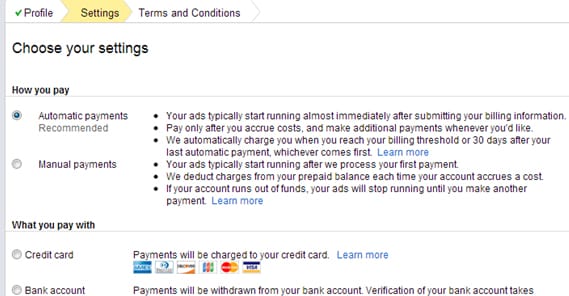
For being one of the largest and most-used advertising networks in the world, Google is pretty imprecise with their billing schedule. Once you know how it works it will make sense to you, but the trick is understanding how it works. So let’s dig into it, shall we?
Manual Payments and Payment Control
Much like cars, there are two kinds of billing types you can have with Google’s AdWords. These are manual and automatic. Instead of referring to a transmission, though, with Google it refers to payments.
Manual payments are very simple, so I’m going to cover them in this section before we dig into the more interesting details of automatic payments.

Manual payments are essentially pre-paid advertising. With manual payments set on your account, you make a payment to Google before you run any ads at all. In fact, your ads won’t run at all until you have made a payment.
Essentially, manual payments are a way for you to pay up-front and have a hard limit on your advertising budget. You can pay $100 to Google and be 100% guaranteed that you will never pay more than that $100 unless you specifically decide to add more money to your account. Once you have money in your account, you can set ads to run using that budget. The ads still run according to your settings for daily spend limits.
In order to avoid instances where your ads are starting and stopping abruptly due to short budgets, Google will send an email to your AdWords account contact email when your stash of cash is running low. Generally, this is when you have about a week’s worth of budget remaining, though if you tend to put less than a week’s worth of money in your account at a time, the warning email will be different.
There is a minimum amount you can add when you make a manual payment, though it’s fairly low. It varies by account, however, based on location and payment type, to ensure that transaction fees and other costs are covered. You are able to store a payment method, such as a credit card, but Google will not automatically charge it; you must manually make the payment. There are a variety of different payment methods available, depending again on your location and currency of choice. This tool will check based on your information in your AdWords account.

Don’t forget two things. First, there will be processing time involved in adding money to AdWords. It can take anywhere from a day to a week, or even more for esoteric payment methods or when there’s a possibility of fraud with a given type of payment. Make sure to restock your budget ahead of time so you don’t have gaps in ad coverage. Secondly, remember that some countries require you to pay the Value-Added Tax (VAT) when you make a payment. Don’t under-pay to your budget because you forget you’re liable for VAT.
Unfortunately, manual payments are not available for new accounts in specific countries. If you have an older account in one of these countries you may be grandfathered in, but you may be required to change. I don’t know for sure how Google is handling it.
The countries in question are Canada, the United States, Austria, Belgium, Denmark, Finland, France, Germany, Ireland, Italy, Luxembourg, Netherlands, Norway, Portugal, Spain, Sweden, Switzerland, United Kingdom, Israel, Australia, Malaysia, and New Zealand. Any page in Google’s help center involving manual payments – like this one – will have a list of these countries kept up to date, so double-check before you try to start manual payments.

Manual payments are generally the preferred option for countries that have a high history of fraud and invalid payments. It makes sense; Google wants the money up front so they aren’t shafted when it comes time for payment. For more trustworthy countries, or countries where fraud can be more aggressively punished, automatic payments are allowed or required.
Note: if your account is set to automatic payments, you can still make manual payments toward your bills. For example, if you’re paying on a rolling 30-day basis, but you would prefer to pay for your ads weekly, you can make payments once a week towards your overall balance. This allows you more control over your billing as you go. This is not required, but can be helpful for some businesses.
Automatic Payment Thresholds and Schedules
With an account set to automatic payments, you essentially just add a payment method to your account, which is debited when you reach certain payment thresholds. These thresholds are variable, which is why there’s so much confusion as to when you have to pay for your ads.
Before discussing thresholds, it’s worth noting that China and Russia are not allowed to use automatic payments. No other country is banned from using them as of this writing.
Automatic payments trigger when one of two thresholds is met. The first is easy; 30 days since your last payment. If you pay on October 1st, your next payment date would be October 31st; 30 days since your previous payment. Since this payment is not a solid once-per-month, your date of payment will gradually shift according to how may days are in each month. This payment date drift can add to some confusion. For example, if you pay on October 1 of 2018, you will pay on October 31 of 2018, and then every 30 days afterwards. This means when October of 2019 rolls around, you will end up paying on October 26th, 2019.

This assumes two things; first, that you’re always paying under the other threshold I haven’t yet discussed, and that you’re not pre-paying more than your costs. If you end up paying more than your costs with manual payments, you will end up with a disjointed billing schedule, and will simply need to look at your AdWords account to see when your next payment will end up due.
If you want to calculate a rolling 30-day payment schedule you can use a date calculator fairly easily, though holidays may throw things into question. It’s easier to just monitor your AdWords billing page, really.
The second threshold is generally going to throw everything into disarray, especially when you’re rapidly changing the scale or number of your ads. Your account will have a cost threshold, which triggers a payment when you reach it, regardless of how far away your next 30-day payment is. You could potentially trigger it two days after your last payment, if you crank up your ads high enough.
Your payment threshold can vary, not just from account to account, but from month to month. When you hit your payment threshold and successfully pay it, your next threshold will be higher. If you have a higher threshold and fail to reach that cost in 30 days, your threshold will drop to the next highest level.
Most accounts start with a payment threshold of $50. What this means is that once your account has run enough ads to reach $50 in costs, you will be charged immediately, regardless of how long it has been since your last payment. So if you were last charged on October 1, and you reach $50 in payments on October 7, you will be charged then.
Once you reach that $50 threshold and pay it, your threshold will be increased. The increases are generally around $150, though this can also vary based on your location. You hit $50 and pay it, and Google will increase your next threshold to $200. If you then reach $200 in costs by October 27, you will be charged then, and your threshold will increase another $150, to $350 total.
Google will continue to increase your payment threshold as you run into it, up until you either fail to pay on time, or your fail to reach your new threshold in 30 days. This allows them to continually ensure the validity of your payments, particularly through massive spikes in ad traffic.

It’s a means of protection more than anything. If you average $45 in ads for a year, you’ll generally be paying on the 30-day mark. If you then unfetter your ads and broaden targeting such that you would accrue $1,000 in payments in 10 days, Google doesn’t want to be left on the hook for that if you cut and run. They cut you off and require payment at each threshold based on your accrued costs, so the maximum they would be left hanging is about the additional $150.
Finding and Changing your Thresholds
I know it’s fairly tricky to understand, but that’s what happens when I have to explain a general answer to a broad audience. If you come to me specifically, one on one, asking when your next payment will be due, I can look that up for you easily. You can look it up too; just go to your AdWords account and click either the gear or the wrench icon. If you have the gear icon, look for the “your balance” section. If you have the wrench, look for the Setup header and find Billing & Payments. Click on whichever one is relevant and look for the progress bar. This will show you how much you have progressed towards whatever your current threshold is, when the next date of payment is, and how close you are to triggering a threshold payment instead.
There are a few ways you can tweak your payments. For one thing, you can make a manual payment at any time. This will reduce your amount owed by the amount you pay, meaning it will take that much longer to reach your next value threshold. However, this does NOT push back your next automatic payment date.
For example, if you paid automatically on October 1, your next automatic payment will be on October 30. If you make a manual payment on October 20 that reduces your amount owed to $10 and you don’t accrue any further costs in the following 10 days, you will still have to pay that $10 on October 30. See what I mean?
You can manage payment methods using manual payments. For example, if you want to use a secondary payment method to help with some of your ad costs, you can make a manual payment with the second payment method, reducing the amount your primary payment method will be charged when you reach a threshold.
Google also highly recommends adding a secondary backup payment method to avoid cases where a declined credit card causes your ads to stop running. This is not technically required, but it’s a good practice if your business is heavily reliant on your advertising.

You cannot, as far as I know, contact Google to ask for a reduced payment threshold. You CAN, however, contact Google and ask for an increased threshold. Google may be ale to increase your threshold, but it requires a manual review of your account.
This review will go over your payment history and validity of your ads in detail. If you’ve ever had a payment declined, if you’ve used a variety of different payment methods, or if you show signs of impending fraud, Google will not increase your threshold. Otherwise, they might. It takes around a week for the application to process. If your application is approved, Google will increase your threshold. This does NOT change your time threshold; you will still be charged 30 days after your previous automatic payment.
It’s also worth noting that, outside of a manual review, Google will not notify you of a change to your payment thresholds. You have to pay attention to your billing status in your account on your own. It can be worthwhile to check this on a weekly basis, particularly if you have volatile ads or are ramping up for seasonal ads.
There! That’s pretty simple, right? It’s actually less complex than it sounds, but the answer to “when is the next time I’ll be charged by Google” is basically “check your account and see.” There’s no specific date or schedule Google sends out bills; it all depends on your payment type, your amount of value accrued, and the date your account was created and a payment type was added. So, you know, just go check yourself.
The post When Does Google AdWords Charge Your Credit Card? appeared first on Growtraffic Blog.